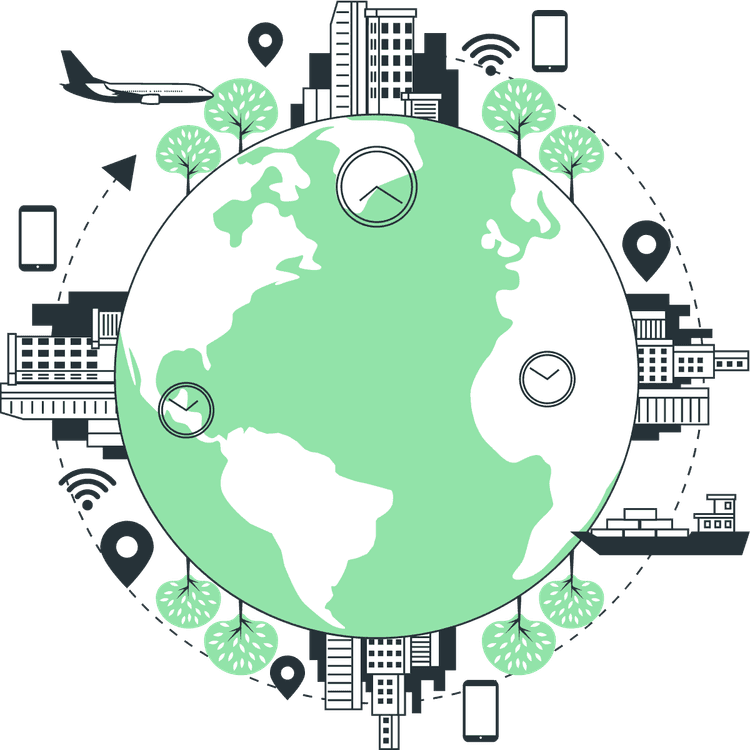How to use SCSS with Tailwind in Next JS
Mridul Panda
Jul 10, 2022
·1 Min Read

Tailwind is a utility-first CSS framework packed with classes. It’s easy to use and can be composed to build any design, directly in your markup. Tailwind can be used in any framework like React JS, Next JS and even Vanilla JS. We are going to use SCSS with Tailwind in Next JS. This is A guide to using Tailwind with a common CSS preprocessor, especially Sass.
In this post, we will install Tailwind CSS in the Next JS Project and Also add the superpowers of SCSS to make it a bit more robust.
Benefits of Tailwind with SCSS –
- Your builds will be faster. Since your CSS doesn’t have to be parsed and processed by multiple tools, your CSS will compile much quicker using only PostCSS.
- No quirks or workarounds. Because Tailwind adds some new non-standard keywords to CSS like
@tailwind@apply,theme()and more.
Also Read: How to Add Google Analytics in NextJS
Creating a Next JS app with Tailwind
- To create a new Next JS app use the following command. Make sure you have Node JS installed on your machine and also npm or yarn installed. And after installing the Next JS app navigate to your project directory.
npx create-next-app next-js-tailwind-scss
#or
yarn create-next-app next-js-tailwind-scss
cd next-js-tailwind-scss2. Install tailwindcss and its peer dependencies via npm.
npm install -D tailwindcss postcss autoprefixer3. Then run the init command to generate both tailwind.config.js and postcss.config.js.
npx tailwindcss init -p4. Add the paths to all of your template files in your tailwind.config.js file.
module.exports = {
content: [
"./pages/**/*.{js,ts,jsx,tsx}",
"./components/**/*.{js,ts,jsx,tsx}",
],
theme: {
extend: {},
},
plugins: [],
}Also Read: How to Highlight Code Syntax in Next JS
SCSS with Tailwind in Next JS
5. Install scss package via NPM
npm i scss --save-dev6. Make a global.scss file ./styles/globals.scss and add the @tailwind directives for each of Tailwind’s layers to it.
// ./styles/globals.scss
@tailwind base;
@tailwind components;
@tailwind utilities;7. Run your build process with npm run dev
npm run dev8. Start using the Tailwind Classes in your project
export default function Home() {
return (
<h1 className="text-3xl font-bold underline">
Hello world!
</h1>
)
}Also Read: How to use both Tailwind and Styled Components in Next JS
SCSS with Tailwind
9. Make a custom class in SCSS – Make a file in ./styles a folder named _button.scss. In the below example we are making a custom class .btn-link and added some tailwind pre-defined classes and also added a nested :hover to it.
// ./styles/_button.scss
.btn-link {
@apply flexed py-1.5 px-4 md:px-5 rounded-md text-sm md:text-base font-semibold border-2 transition-all duration-500 ease-in-out text-mt-black2 border-mt-black2;
&:hover {
@apply bg-black text-white;
box-shadow: 3px 6px 20px rgba(0, 0, 0, 0.336);
}
}10. To use this custom class we need to import _button.scss in the `global.scss`
// /styles/globals.scss
/* Tailwind base */
@tailwind base;
@tailwind components;
@tailwind utilities;
/* Custom Components */
@import './button';This is how we can use Tailwind with the power of SCSS in Next JS.
Also Read: How to use GitHub GraphQL API in React or Next JS
You may also like
Types of APIs: A Complete Guide to API Categories

Aug 23, 2025
·3 Min Read
Have you ever wondered how your favorite apps talk to each other? Think about logging into a game with your Google account or paying through PayPal on an e-commerce site. That’s all possible because of APIs. They’re like digital messengers, making sure systems communicate smoothly. But did you know there are different types of APIs […]
Read More
Gemini CLI: Google’s Open Source AI Terminal Agent

Jun 26, 2025
·4 Min Read
Google has once again reshaped the future of developer productivity and AI-assisted coding by launching Gemini CLI, an open-source AI agent that seamlessly integrates the power of Gemini AI directly into your terminal. With 1,000 free requests per day, instant access to automated coding tasks, and the ability to generate images, videos, and website templates, […]
Read More
How to add Google Web Stories in Next JS
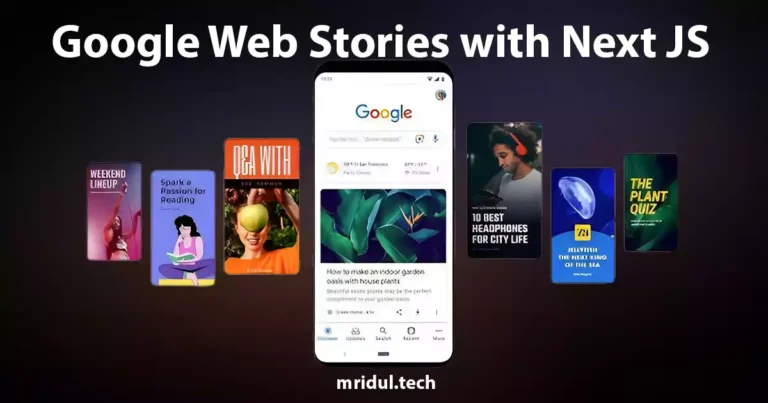
Dec 14, 2023
·10 Min Read
In the fast-paced digital world, user engagement is key to the success of any website. One effective way to captivate your audience is by incorporating Google Web Stories into your Next JS website. These visually appealing and interactive stories can make your content more engaging and shareable. In this comprehensive guide, we’ll walk you through […]
Read More
How to send Emails in Next JS for Free using Resend

Nov 10, 2023
·7 Min Read
Sending emails in web applications is a crucial feature, and in this article, we will explore how to send Emails in Next JS for free using Resend. Next JS is a popular framework for building React applications, and Resend is a handy tool for email integration. By the end of this guide, you’ll have the […]
Read More
How to add Google Login in Next.js with Appwrite

Nov 01, 2023
·7 Min Read
Are you looking to enhance user authentication in your Next.js application? Integrating Social Login with Appwrite can be a game-changer. Add Google Login to your Next.js app with Appwrite. This article will guide you through the process, and practical tips to add Google Login in Next.js with Appwrite. GitHub Code: Google Login in Next.js with […]
Read More
JavaScript Project Ideas to Boost Your Portfolio

Oct 13, 2023
·3 Min Read
JavaScript is the backbone of web development, and mastering it is essential for any aspiring developer. While learning the basics is crucial, building real-world projects is the key to solidifying your knowledge. In this comprehensive guide, we’ll present a diverse range of JavaScript project ideas that cater to different skill levels and interests. These projects […]
Read More