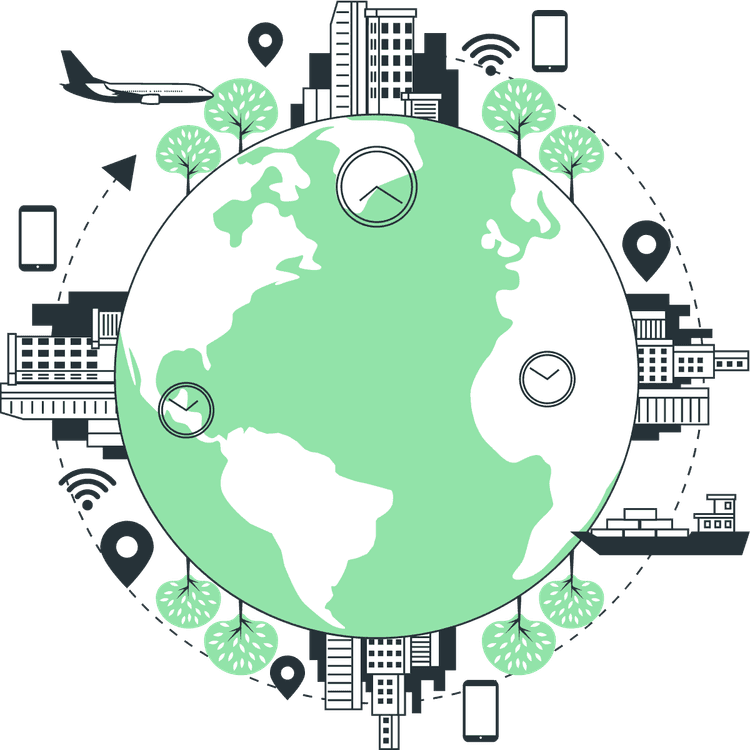Next JS vs React: Which One Should You Choose?
Mridul Panda
Aug 30, 2025
·4 Min Read
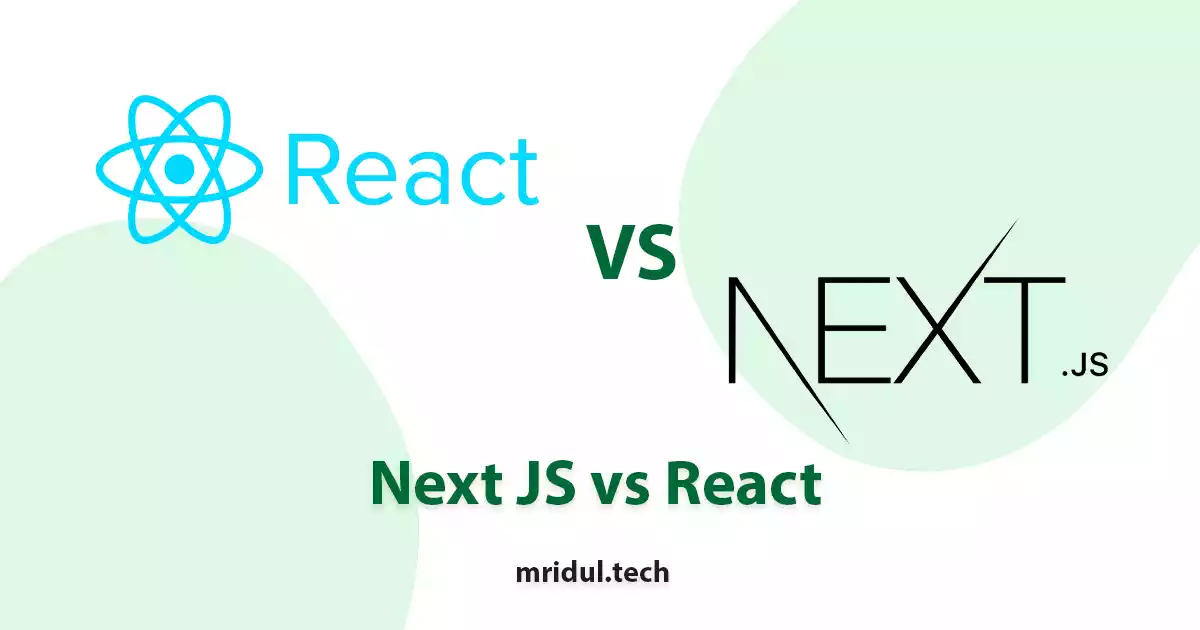
When it comes to building web applications, React is one of the most popular frameworks out there. But with the emergence of Next JS, many developers are left wondering which one they should choose. In this article, we’ll see Next JS vs React to help you decide which one is best for your project.
Next.js vs React: Which One Should You Choose?
Choosing between React and Next.js depends entirely on your project’s goals and requirements.
Also Read: How to add Next JS Redirect
What Is React?
React is a widely embraced JavaScript library-developed by Facebook-for building user interfaces with reusable components. It leverages a virtual DOM to efficiently update the UI, making dynamic interactions smoother.
What Is Next.js?
Next.js is a powerful framework built on top of React. It brings advanced features such as server-side rendering (SSR), automatic code splitting, file-based routing, native CSS modules, and efficient data fetching mechanisms, simplifying the process of building modern web applications.
Also Read: How to use SCSS with Tailwind in Next JS
Feature Comparison: Next.js vs React
| Feature | Next.js (Framework) | React (Library) |
|---|---|---|
| Rendering | Supports server-side rendering for improved SEO and performance | Client-side only by default |
| Code Splitting | Automatic, route-based splitting improves load times | Manual setup or third-party libraries required |
| Routing | Built-in file-based routing system | Manual configuration using libraries like React Router |
| Styling | Out of the box support for CSS modules, SASS, etc. | Third-party tools needed for similar styling capabilities |
| Data Fetching | Built-in server-side data fetching (e.g., getStaticProps, getServerSideProps) | Entirely client-side unless set up manually |
| Performance | Better initial page load and SEO due to SSR and splitting | Fast but may lag on SEO and initial load |
| Learning Curve | Steeper due to broader functionality | Simpler and more beginner-friendly |
| Community & Ecosystem | Growing support with increasing use in production | Large, mature ecosystem with extensive resources |
Also Read: How to Generate ZIP with File Links in Next JS and React JS
When to Use React
- You’re building a simple, client-side single-page application (SPA).
- You prefer having full control over routing, styling, and build processes.
- You value a gentle learning curve, especially for newcomers to front-end development.
Also Read: How to handle Cookie Consent in Next JS
When to Use Next.js
Choose Next.js if your project demands:
- Better SEO and performance through server-side rendering or static generation.
- A system that simplifies routing, code splitting, and data fetching.
- Building large-scale or content-heavy apps, such as e-commerce or blogs, where performance and optimization are key.
Community Support
React has a large and active community of developers who are constantly contributing to the library and providing resources and support to other developers. As a result, there are many third-party libraries and tools available for React that can greatly simplify the development process. Next JS, being a newer framework, has a smaller but growing community. However, the community is still very active and supportive, and there are many resources available for developers who are just starting out with Next JS.
Also Read: How to Add Google Analytics in NextJS
Which One Should You Choose?
The answer to this question depends on your specific requirements and use case. If you’re building a simple client-side application, React may be the best choice for you. However, if you need server-side rendering, automatic code splitting, and file-based routing, Next JS may be the better option.
Next JS is also a good choice if you’re building a large-scale application that requires better performance and SEO. Additionally, if you’re already familiar with React, it may be easier for you to learn Next JS since it is built on top of React.
Ultimately, the choice between React and Next JS depends on your specific needs and preferences. It’s important to evaluate both options and choose the one that best suits your project.
Frequently Asked Questions (FAQs)
A. React is a JavaScript library for building user interfaces, developed by Facebook.
A. Next JS is a framework built on top of React, providing additional features to make building web applications easier.
A. Server-side rendering (SSR) allows the initial rendering of web pages to be done on the server, which can improve performance and SEO.
File-based routing is a routing strategy where the URL structure of your application is based on the file structure of your project.
A. The choice between React and Next JS depends on your specific requirements and use case. It’s important to evaluate both options and choose the one that best suits your project.
You may also like
How to add Styled components in Next.js App router
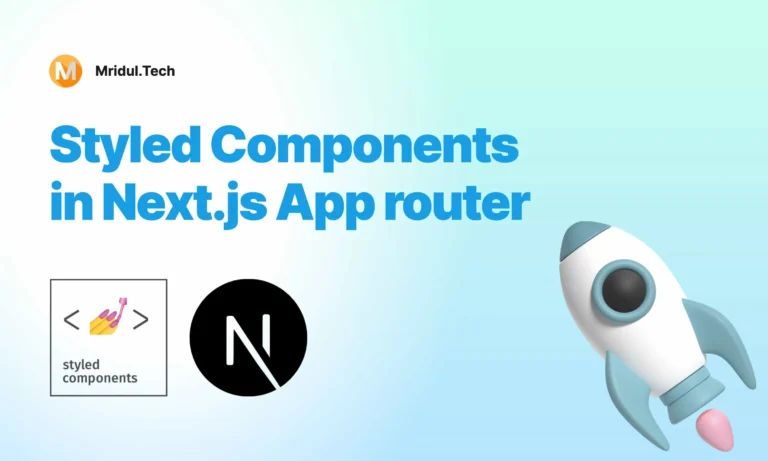
May 11, 2024
·4 Min Read
Styled components have become a popular choice for styling React applications due to their simplicity and flexibility. When it comes to integrating styled components into a Next.js application, it’s essential to understand how to leverage them effectively within the app router. In this guide, we’ll explore step-by-step how to add styled components to a Next.js […]
Read More
How to add Google Web Stories in Next JS
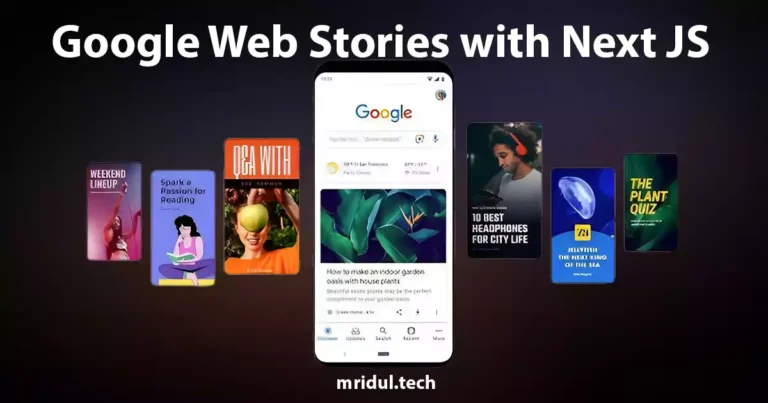
Dec 14, 2023
·10 Min Read
In the fast-paced digital world, user engagement is key to the success of any website. One effective way to captivate your audience is by incorporating Google Web Stories into your Next JS website. These visually appealing and interactive stories can make your content more engaging and shareable. In this comprehensive guide, we’ll walk you through […]
Read More
How to send Emails in Next JS for Free using Resend

Nov 10, 2023
·7 Min Read
Sending emails in web applications is a crucial feature, and in this article, we will explore how to send Emails in Next JS for free using Resend. Next JS is a popular framework for building React applications, and Resend is a handy tool for email integration. By the end of this guide, you’ll have the […]
Read More
How to add Google Login in Next.js with Appwrite

Nov 01, 2023
·7 Min Read
Are you looking to enhance user authentication in your Next.js application? Integrating Social Login with Appwrite can be a game-changer. Add Google Login to your Next.js app with Appwrite. This article will guide you through the process, and practical tips to add Google Login in Next.js with Appwrite. GitHub Code: Google Login in Next.js with […]
Read More
How to add Protected Routes in Next JS
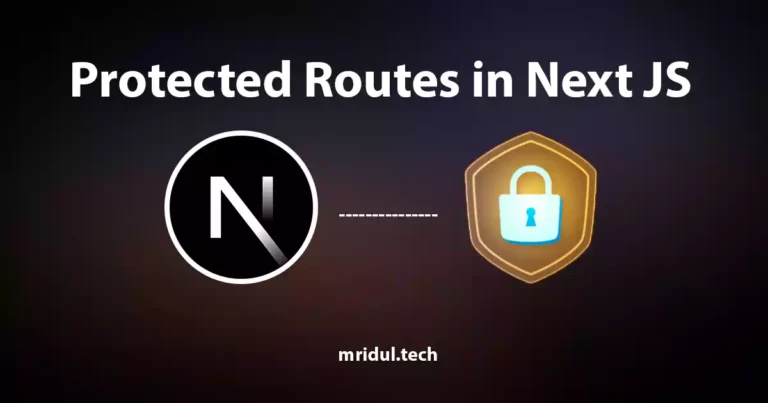
Oct 28, 2023
·5 Min Read
In the world of web development, security is paramount. Whether you are building a simple blog or a complex web application, protecting certain routes and pages from unauthorized access is a crucial step. In this comprehensive guide, we will walk you through the process of adding protected routes in Next JS, ensuring that your web […]
Read More
How to run localhost 3000 on https in Next JS
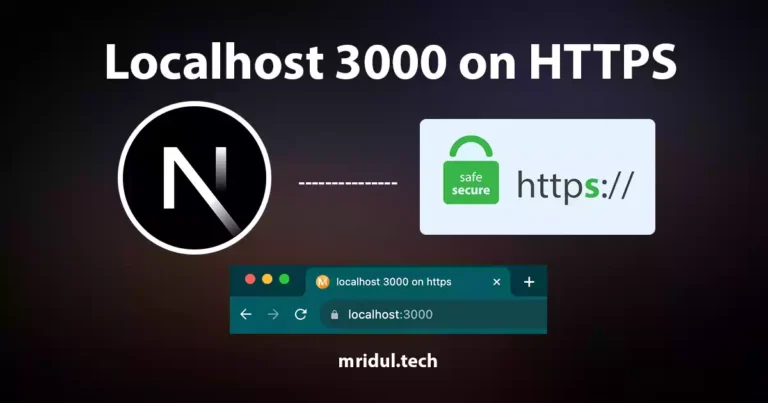
Oct 20, 2023
·2 Min Read
In the ever-evolving world of web development, having a secure local development environment is crucial. If you’re working with Next.js and need to run localhost on HTTPS with port 3000, you’re in the right place. In this comprehensive guide, we will walk you through the process step by step, ensuring you have a secure and […]
Read More