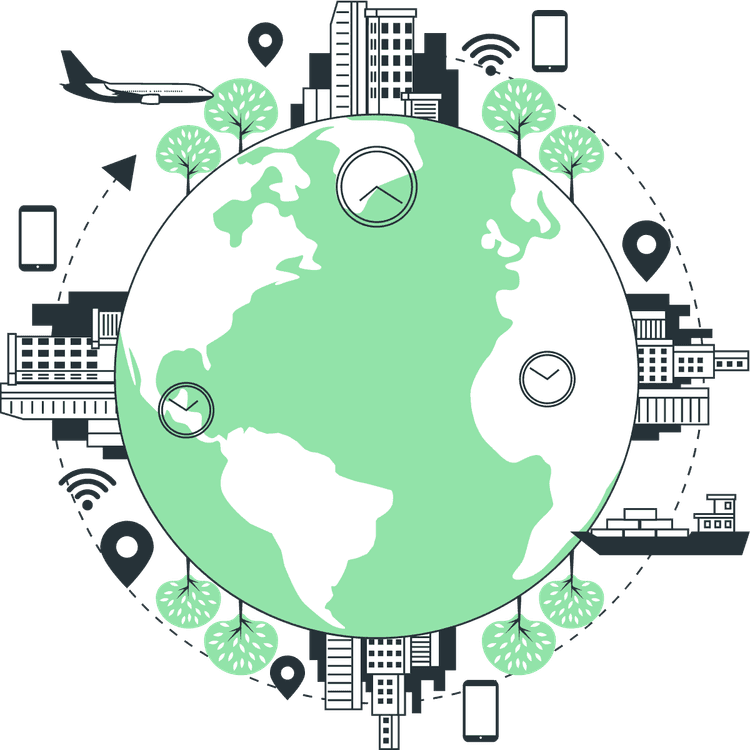Top 5 CSS Libraries for Web Developers in 2023
Mridul Panda
Mar 30, 2023
·6 Min Read

CSS or Cascading Style Sheets is an essential part of modern web development. It enables developers to create visually appealing and responsive websites that engage users. However, developing CSS from scratch can be time-consuming and challenging. Fortunately, there are numerous CSS libraries available that make CSS development more manageable, efficient, and effective. In this article, we will explore the top 5 CSS libraries that every web developer should know.
Top 5 CSS Libraries
In this article, we’ll explore the top 5 CSS libraries for web developers in 2023. From responsive design to animations, each of these libraries offers unique benefits to help you take your web development projects to the next level.
Bootstrap: The King of CSS Libraries
Bootstrap is one of the most popular and widely used CSS libraries, and for a good reason. It offers a comprehensive set of CSS classes, JavaScript plugins, and HTML components that make web development faster and more efficient. With Bootstrap, developers can create responsive and mobile-friendly websites that work seamlessly across all devices. Bootstrap’s popularity and flexibility make it an excellent choice for beginners and experienced developers alike.
Bootstrap’s Unique Features
- Responsive design and mobile-first approach
- Comprehensive documentation and community support
- Easy customization with pre-built CSS components and JavaScript plugins
- Compatible with all modern browsers
- Large selection of templates and themes for quick website development
Advantages of Using Bootstrap
- Saves time and effort in website development
- Reduces the need for writing custom CSS code
- Cross-browser compatibility and accessibility
- Enables developers to create responsive and mobile-friendly websites
- Large and active community for support and resources
How to Use Bootstrap
- Download the latest version of Bootstrap from the official website
- Integrate Bootstrap into your project using HTML, CSS, and JavaScript
- Use pre-built components and classes to create the desired layout and design
- Customize the CSS and JavaScript code as needed to fit your project requirements

Also Read: How to Create Heartbeat Animation in CSS
Foundation: The Flexible CSS Library
Foundation is a highly customizable and adaptable CSS library that offers a wide range of features and components. It provides a flexible grid system, responsive design, and numerous UI elements that enable developers to create unique and engaging websites. Foundation is an excellent choice for developers who want more control over the CSS code and design of their websites.
Foundation’s Unique Features
- Customizable grid system and UI elements
- Responsive design and mobile-first approach
- Pre-built templates and themes for quick website development
- Modular and flexible CSS and JavaScript code
- Large and active community for support and resources
Advantages of Using Foundation
- Offers more flexibility and control over CSS code and design
- Enables developers to create unique and customized websites
- Responsive and mobile-friendly design
- Large selection of UI elements and components
- Provides pre-built templates and themes for faster website development
How to Use Foundation
- Download the latest version of Foundation from the official website
- Integrate Foundation into your project using HTML, CSS, and JavaScript
- Customize the CSS and JavaScript code to fit your project requirements
- Use pre-built UI elements and components to create the desired layout and design
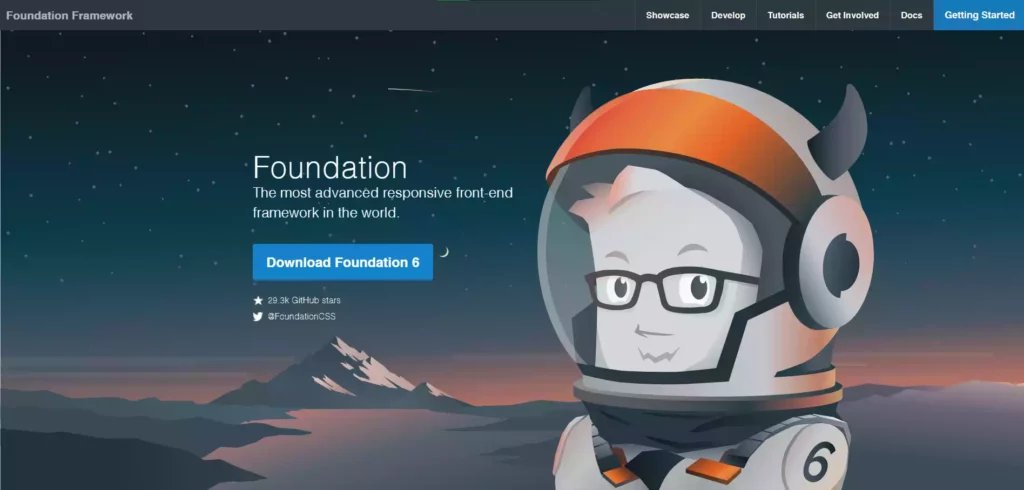
Also Read: Top 5 React Icon Library to Enhance Your Web App
Materialize: The Modern CSS Library
Materialize is a modern and elegant CSS library that offers a unique and stylish design. It is based on Google’s Material Design principles and offers a comprehensive set of CSS classes, JavaScript plugins, and UI elements. Materialize is an excellent choice for developers who want to create visually appealing and modern websites that follow the latest design trends.
Materialize’s Unique Features
- Based on Google’s Material Design principles
- Stylish and modern design
- The comprehensive set of CSS classes and UI elements
- Responsive and mobile-first approach
- Built-in JavaScript plugins for enhanced functionality
Advantages of Using Materialize
- Provides a modern and stylish design for websites
- Offers a comprehensive set of UI elements and components
- Enables developers to create responsive and mobile-friendly websites
- Built-in JavaScript plugins for enhanced functionality
- Large and active community for support and resources
How to Use Materialize
- Download the latest version of Materialize from the official website
- Integrate Materialize into your project using HTML, CSS, and JavaScript
- Use pre-built UI elements and components to create the desired layout and design
- Customize the CSS and JavaScript code as needed to fit your project requirements
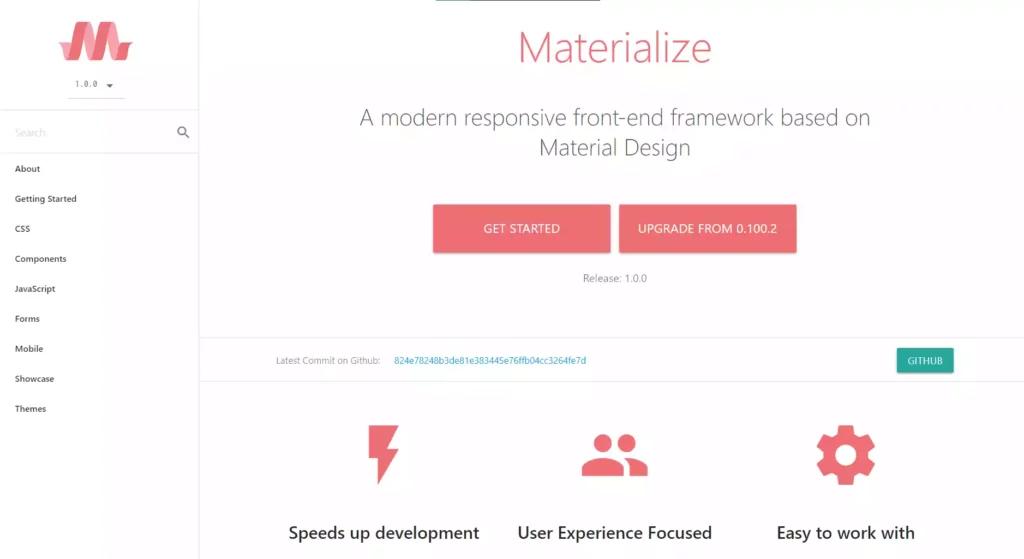
Also Read: Top 5 React UI Component Libraries for Building Beautiful Interfaces
Bulma: The Lightweight CSS Library
Bulma is a lightweight and easy-to-use CSS library that provides a clean and minimalist design. It offers a modular and flexible CSS code that enables developers to create customized and unique websites. Bulma is an excellent choice for developers who prefer a lightweight and minimalist approach to web development.
Bulma’s Unique Features
- Lightweight and minimalist design
- Modular and flexible CSS code
- Responsive and mobile-first approach
- Easy customization with pre-built UI elements and components
- Compatible with all modern browsers
Advantages of Using Bulma
- Provides a clean and minimalist design for websites
- Offers a modular and flexible CSS code for easy customization
- Enables developers to create unique and customized websites
- Responsive and mobile-friendly design
- Compatible with all modern browsers
How to Use Bulma
- Download the latest version of Bulma from the official website
- Integrate Bulma into your project using HTML, CSS, and JavaScript
- Use pre-built UI elements and components to create the desired layout and design
- Customize the CSS and JavaScript code as needed to fit your project requirements
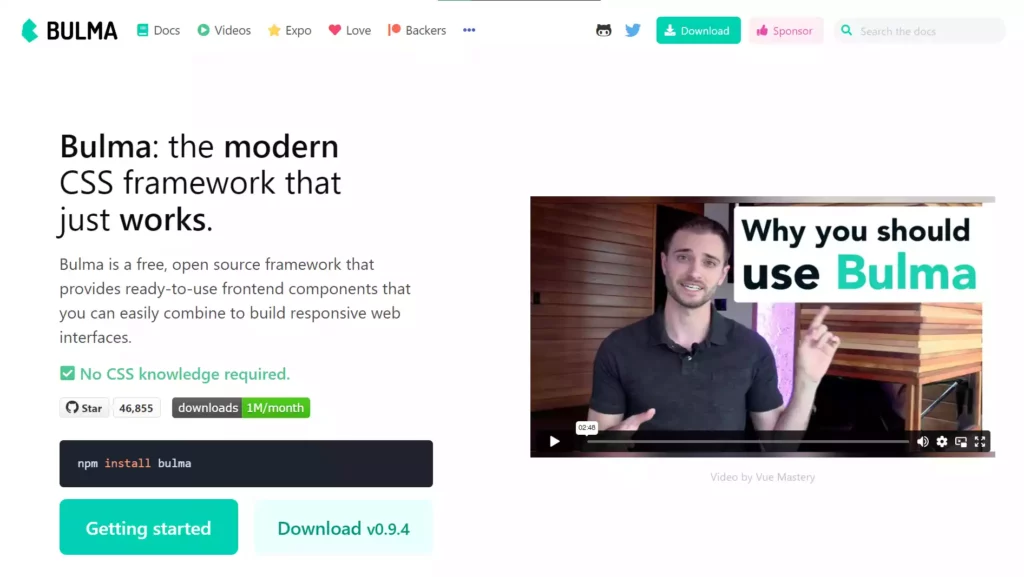
Also Read: How to add input tags in HTML
Semantic UI: The Semantic CSS Library
Semantic UI is a semantic and intuitive CSS library that provides a natural and meaningful design. It offers a comprehensive set of CSS classes, UI elements, and JavaScript plugins that enable developers to create responsive and engaging websites. Semantic UI is an excellent choice for developers who value semantic and intuitive design.
Semantic UI’s Unique Features
- Semantic and intuitive design
- The comprehensive set of CSS classes, UI elements, and JavaScript plugins
- Responsive and mobile-first approach
- Large selection of pre-built themes for quick website development
- Compatible with all modern browsers
Advantages of Using Semantic UI
- Provides a natural and meaningful design for websites
- Offers a comprehensive set of UI elements and components
- Enables developers to create responsive and mobile-friendly websites
- Large selection of pre-built themes for faster website development
- Compatible with all modern browsers
How to Use Semantic UI
- Download the latest version of Semantic UI from the official website
- Integrate Semantic UI into your project using HTML, CSS, and JavaScript
- Use pre-built UI elements and components to create the desired layout and design
- Customize the CSS and JavaScript code as needed to fit your project requirements

Conclusion
In conclusion, using a CSS library can greatly simplify and accelerate the web development process. The Top 5 CSS libraries discussed in this article, Bootstrap, Foundation, Materialize, Bulma, and Semantic UI, offer unique features and advantages for developers to create beautiful and responsive websites. Choosing the right CSS library for your project can depend on the design requirements, development skills, and personal preference. By using a CSS library, developers can focus on creating engaging and user-friendly websites that meet the needs of their clients or users.
You may also like
How to Create Heartbeat Animation in CSS
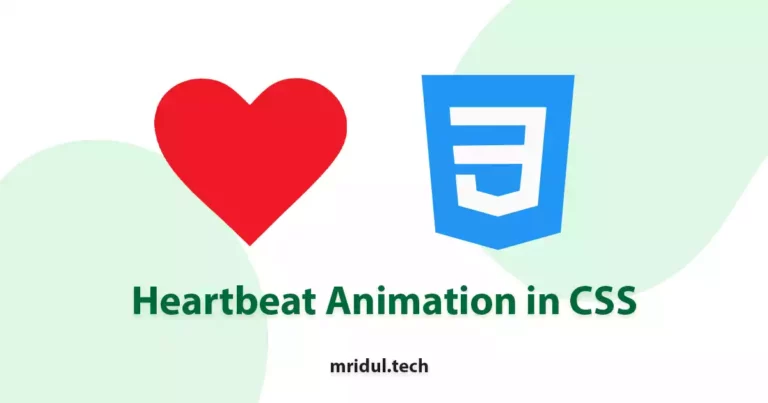
Feb 03, 2023
·3 Min Read
With only HTML and CSS you can create a lot of create animation and a lot of shapes in the web. And in this article you will learn how to draw a heart shape and add Heartbeat Animation in CSS to the shape Get the full source code of the heartbeat animation on GitHub Draw […]
Read More
How to use CSS Animations with Styled Components
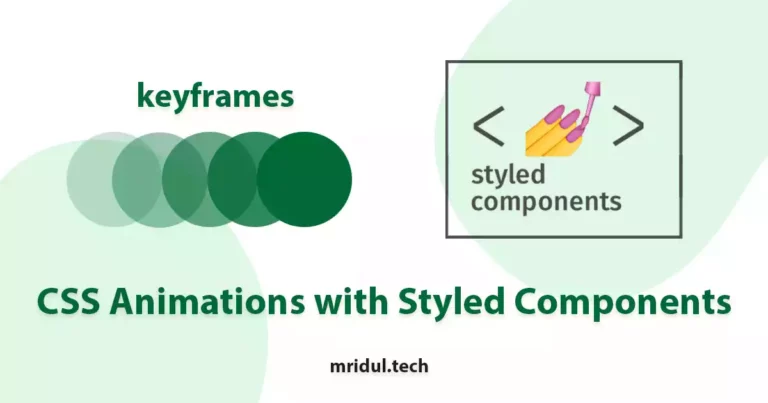
Jan 30, 2023
·3 Min Read
The styled component is one of the most popular libraries for giving styles to React JS and Next JS projects. It has over 4.9 Million downloads in NPM. With styled-components, we can write the CSS in the component file, providing so much maintainable and clean code. But when you try to add CSS keyframes the […]
Read More