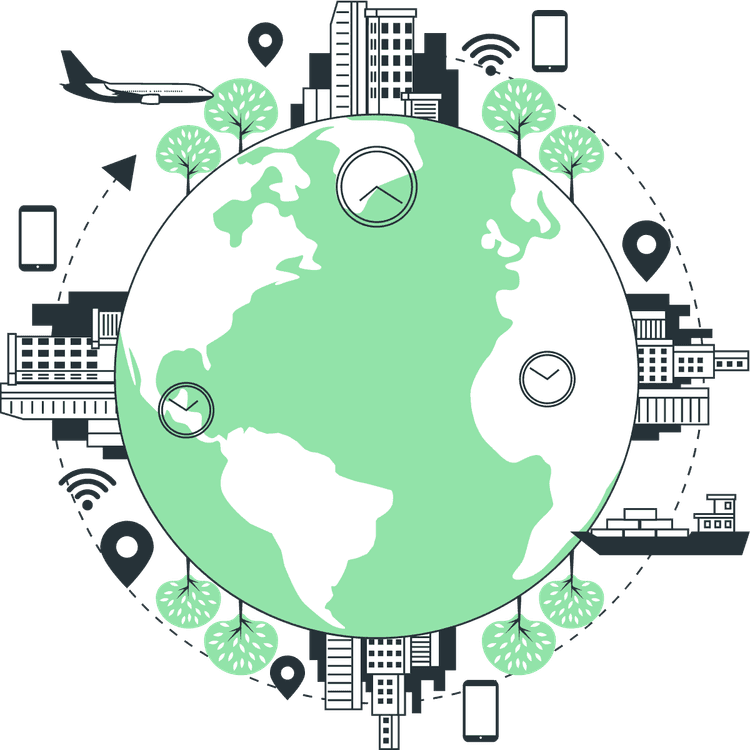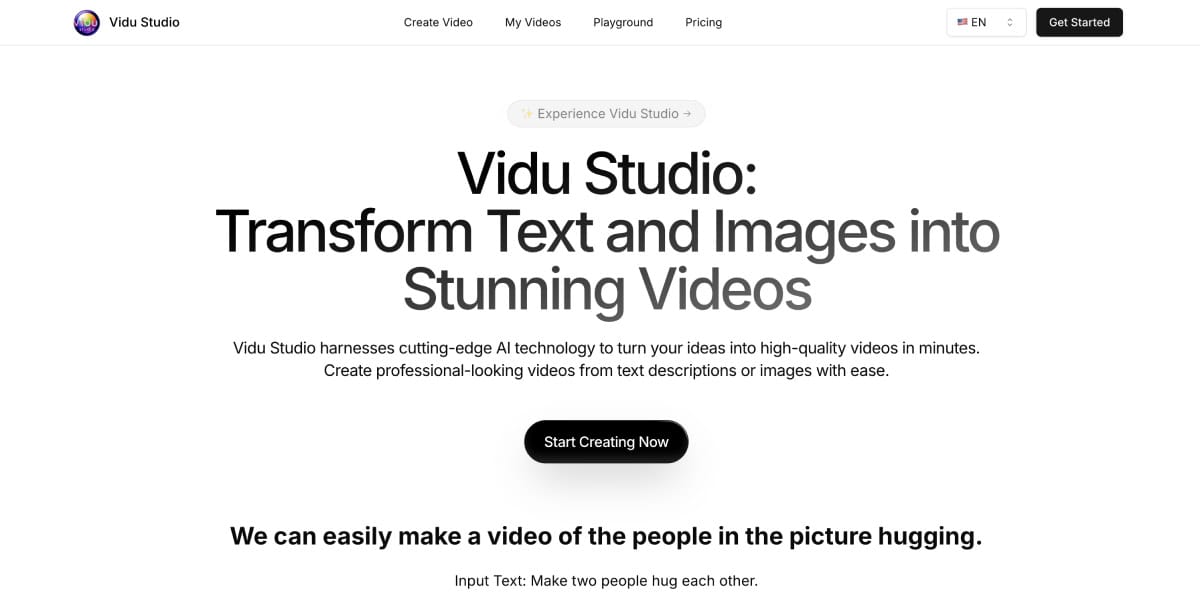
Vidu Studio
Create Stunning Videos from Text and Images Vidu Studio uses state-of-the-art AI technology to create excellent videos from your ideas in a matter of minutes.
More Details About Vidu Studio
The AI Hug video generator has an intuitive interface and simplified features that make video creation effortless. Regardless of your background, this platform helps you easily produce professional-quality videos. From converting text and images to personalizing videos, Vidu Studio provides a seamless creative experience. Simple tools ensure that everyone can quickly get started and enjoy the process.
How can to create the desired video using Vidu Studio?
Vidu Studio converts text or image inputs into high-quality films using sophisticated AI algorithms. You may also simply generate high-quality AI Hug films by following these four easy steps.
Describe the Video You Want
Give a thorough explanation of the hug video you have in mind. Add details like the location (beach, park, comfortable living room), the time of day, the atmosphere (celebration, joy, comfort), and any specific acts or feelings you would like to witness. Our AI will be better able to comprehend and produce the scene you want if you give it more data. Don't be afraid to use your imagination; even if you're unsure of every detail, our system is built to understand and maximize your input.
Put Your Picture There
Choose and upload a clear, high-quality photo of the person or people you like to feature in the embrace video. Select a picture where the subject's face is facing the camera, well-lit, and easily visible for the best effects. Although they are not required, full-body shots can be beneficial. To enable the best processing, make sure the image file is less than 10MB. Formats supported include WebP, PNG, and JPEG. Make sure everyone can be seen in the uploaded photograph if you're featuring more than one person.
Choose Your AI Model
Select from our two cutting-edge AI models, each with special advantages: 1. Prometheus: This model is very input-flexible and specializes in producing quick 10-second films. It is perfect for rapid creations or situations with little input material because it can function effectively even with sparse descriptions or poorer quality images. 2. Hermes: Our top model, which creates excellent 5-second films. For it to work well, a thorough description and a good image are both necessary. When you have extensive input available and want the best possible video quality, Hermes is ideal. When choosing, take into account your priorities (quality vs. speed) and the input that is available.
Create and Distribute
Click the 'Generate' button to begin the AI movie creation process after completing the preceding steps. Depending on the intricacy of your request and the system load at the time, the generation usually takes one to five minutes. Our AI will use your inputs to produce a customized hug video within this time. Your film will appear in the 'My Videos' area of your account after it is finished.
If you liked Vidu Studio, you might also like
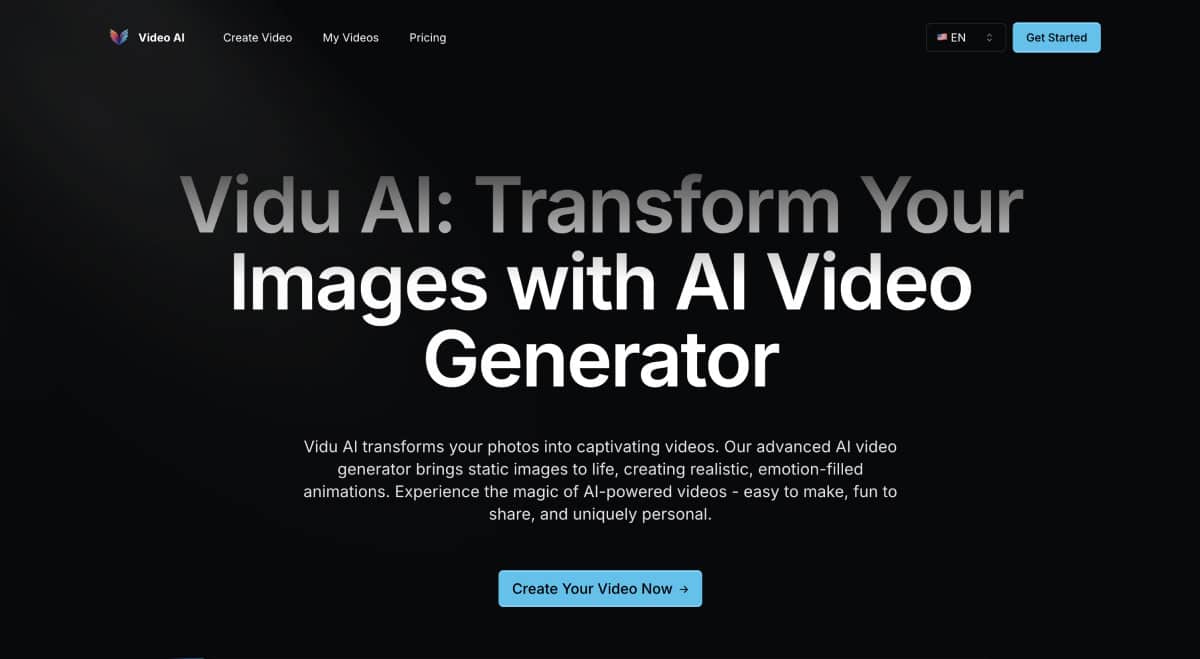
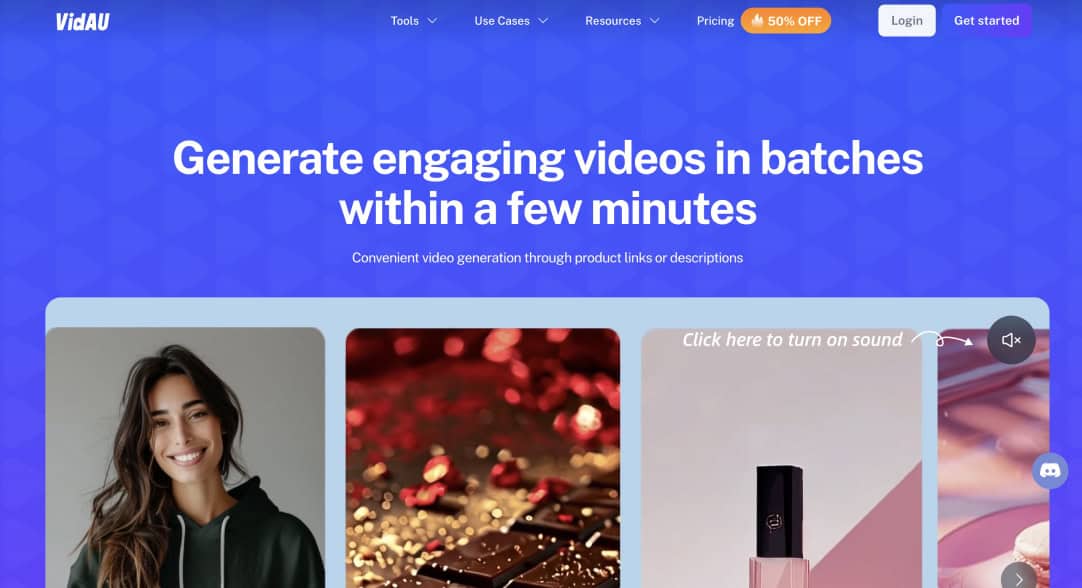
VidAU
VidAU AI generates engaging videos in batches within a few minutes. We empower you to create videos simply through product links or descriptions, with realistic AI avatars as your engaging spokespersons, speaking in diverse languages and accents for various use cases including TikTok, YouTube, marketing, training videos, and more.
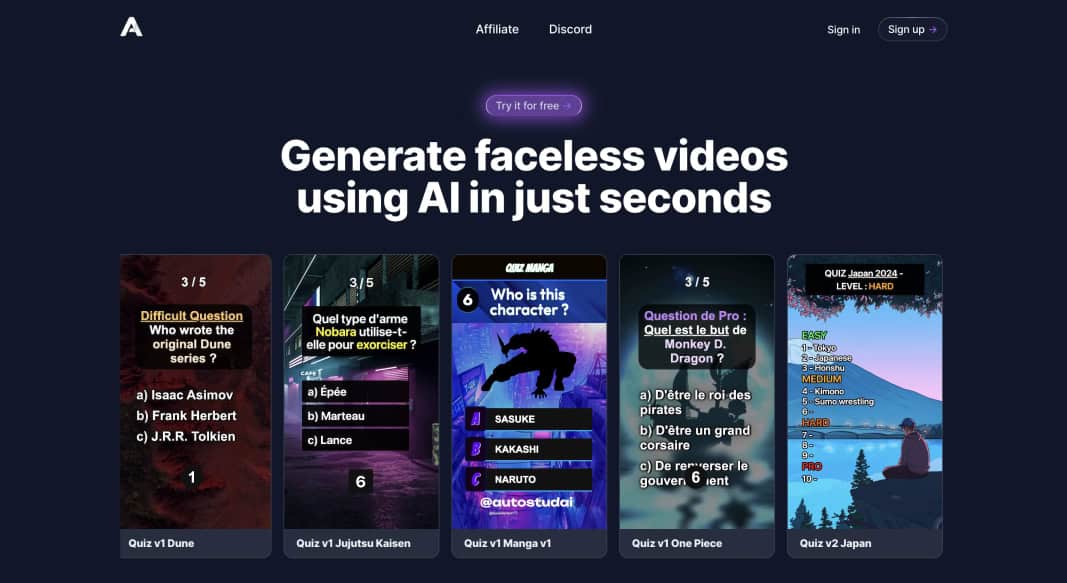
Auto Stud
Fully automate vertical video creation with customizable templates, music, voiceovers, and dynamic backgrounds. Supports multiple languages for various social media platforms.
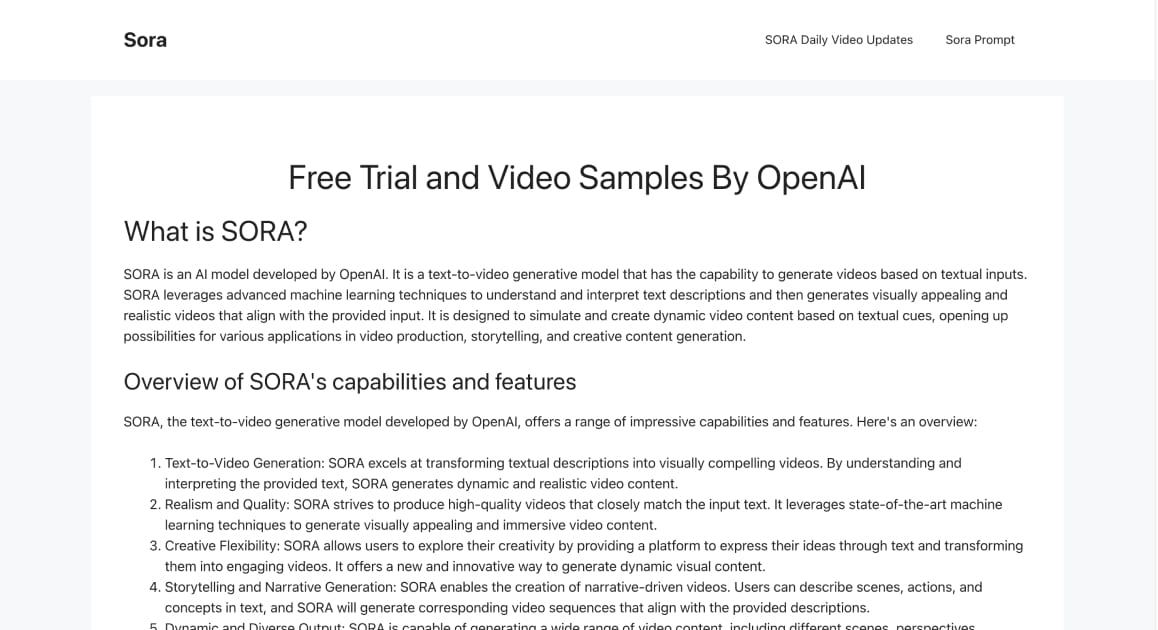
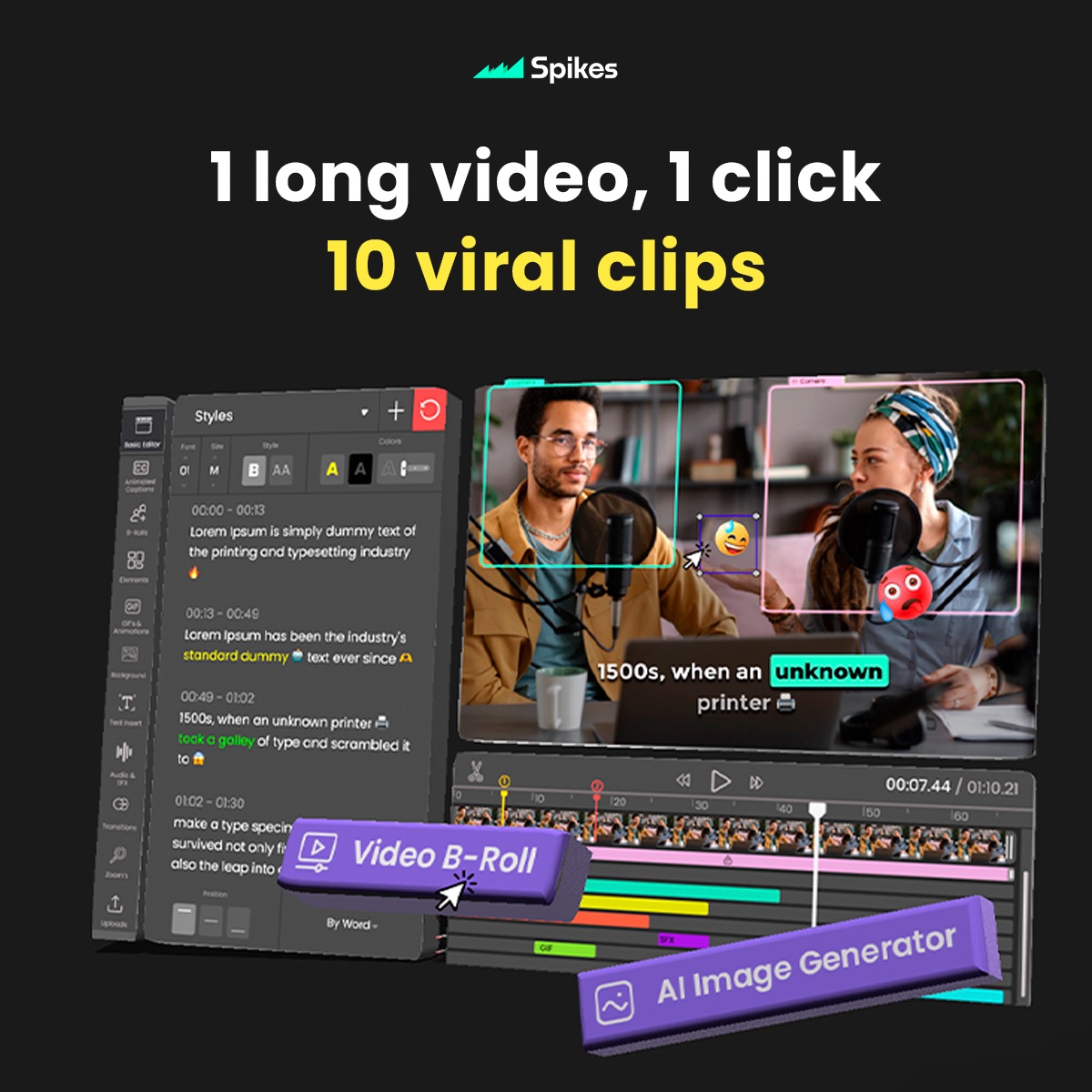
Spikes Studio
Convert long videos into shorter clips for platforms like YouTube, TikTok, and Instagram Reels
Contact Me ☎️
Discuss A Project Or Just Want To Say Hi?
My Inbox Is Open For All.
Connect with me on Social Media