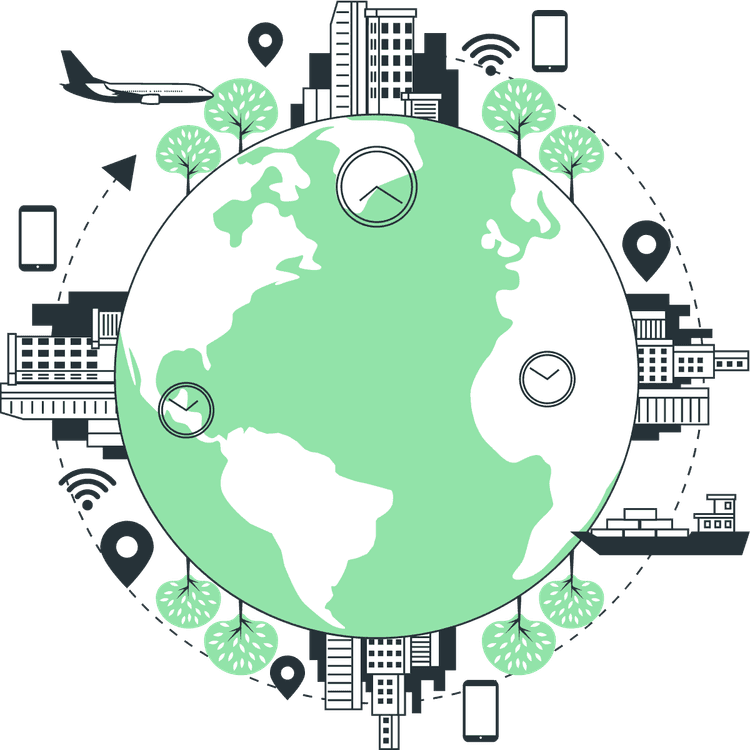Free Online mp4 to mp3 Converter
Discover the best Free Online mp4 to mp3 Converter on Mridul.Tech. Convert your videos effortlessly with this top-notch tool.
How to use mp4 to mp3 Converter?
To use mp4 to mp3 Converter, simply follow the steps below:
- Upload the file: Upload the file you want to convert. You can upload the file by clicking on the upload button or by dragging and dropping the file. You can upload multiple files at once.
- Select Format: Select the format you want to convert the file to. You can select the format from the dropdown menu. You can also select different formats for different files.
- Start Conversion: Click on the Start Conversion button to start the conversion process. You can also convert multiple files at once. To do so, click on the Start Conversion button after uploading all the files you want to convert.
- Download the file: After the conversion is complete, you can download the converted file by clicking on the download button.
- Reset Converter: If you want to convert more files, you can reset the converter by clicking on the reset button.
Are you struggling to find a convenient and efficient way to convert your MP4 files to MP3? Look no further! In this comprehensive guide, we will walk you through everything you need to know about MP4 to MP3 converters, from their definition to their benefits, and ultimately, guide you in choosing the perfect converter to meet your needs.
Whether you're a music enthusiast looking to extract audio from your favorite videos or a content creator seeking a seamless way to convert multimedia formats, this guide has got you covered. Don't let the complexities of file conversion get in your way. Let's dive in and discover the world of MP4 to MP3 conversion together!
What is an MP4 to MP3 Converter?
An MP4 to MP3 converter is a software tool or online service that allows you to convert multimedia files in the MP4 format to the popular MP3 format. The MP4 format is commonly used for storing video and audio data, while MP3 is a compressed audio format that offers high-quality sound with a smaller file size.
By using an MP4 to MP3 converter, you can extract the audio from MP4 videos, create audio files compatible with a wide range of devices, and enjoy your favorite music or podcasts on various platforms, including smartphones, music players, and computers.
Understanding the Benefits of Converting MP4 to MP3
Converting MP4 to MP3 offers numerous benefits that cater to different user needs. Let's explore some of the key advantages:
- Compatibility with Multiple Devices: MP3 is a widely supported audio format, making it compatible with various devices such as smartphones, tablets, music players, and car audio systems. By converting your MP4 videos to MP3, you ensure that your audio files can be played on multiple platforms without any compatibility issues.
- Reduced File Size: MP3 files are significantly smaller in size compared to MP4 files, allowing for easier storage and sharing. If you're low on storage space or need to send audio files via email or messaging apps, converting your MP4 videos to MP3 can save you valuable disk space and make sharing effortless.
- Optimized for Audio Playback: MP3 files are specifically designed for high-quality audio playback. By converting your MP4 videos to MP3, you strip away the video component and focus solely on the audio, ensuring an enhanced audio experience without distractions.
- Flexible Usage: MP3 files offer flexibility in terms of how you can use them. Whether you want to create personalized playlists, edit audio tracks, or seamlessly integrate them into your multimedia projects, MP3 provides a versatile and straightforward format to fulfill your creative endeavors.
Choosing the Right MP4 to MP3 Converter
When it comes to choosing the best MP4 to MP3 converter for your needs, there are several factors worth considering. By evaluating these factors, you can make an informed decision and ensure that the converter you select delivers optimal results. Here are the key factors to keep in mind:
- Conversion Speed: Depending on your requirements, conversion speed may play a crucial role in your decision-making. If you need to convert large batches of files or have time-sensitive projects, it's essential to choose a converter that offers fast conversion speeds without compromising on output quality.
- Ease of Use: Look for a converter with a user-friendly interface that allows even novice users to convert files effortlessly. The conversion process should be straightforward, with clear instructions and intuitive controls.
- Input and Output Formats: Ensure that the MP4 to MP3 converter supports a wide range of input formats, including popular video formats such as AVI, MOV, and WMV. Additionally, check if the converter provides customization options for the output format, such as bitrate adjustments or the ability to preserve ID3 tags.
- Output Quality: The converter should maintain the audio quality during the conversion process. Look for converters that offer high-quality output files, preferably in the industry-standard MP3 format, ensuring a seamless experience when playing audio on different devices.
- Additional Features: Consider any additional features offered by the converter, such as batch conversion, audio editing capabilities, or the ability to trim audio files. These features can enhance your workflow and provide a more comprehensive solution for your MP4 to MP3 conversion needs.
Exploring the Top MP4 to MP3 Converters
With a plethora of MP4 to MP3 converters available, it can be overwhelming to choose the right one. To simplify your decision-making process, let's explore the online mp4 to mp3 converter by Mridul.Tech
Tips and Tricks for an Efficient MP4 to MP3 Conversion
Here are some valuable tips and tricks to optimize your MP4 to MP3 conversion process:
- Batch Conversion: If you have multiple MP4 files to convert, consider using batch conversion to save time and effort. Most converters, including XYZ Converter, offer this feature, allowing you to convert several files simultaneously.
- Preserve ID3 Tags: ID3 tags contain metadata such as song title, artist name, and album information. When converting MP4 to MP3, choose a converter that preserves these ID3 tags, ensuring your converted files remain organized and easily identifiable.
- Trim Audio Files: If you only need a specific segment of the MP4 video as an audio file, utilize the trimming feature offered by certain converters. Trimming allows you to extract the desired audio portion, saving disk space and making file management more efficient.
- Experiment with Bitrate: Depending on your audio quality preferences and available disk space, consider experimenting with different bitrate options during conversion. Higher bitrates result in better audio quality but larger file sizes, while lower bitrates offer smaller file sizes but may slightly compromise audio quality.
By implementing these tips and tricks, you can optimize your MP4 to MP3 conversion process and achieve the desired results efficiently.
Conclusion
Congratulations on completing The Ultimate Guide to Choosing the Best MP4 to MP3 Converter! We hope this comprehensive guide has equipped you with the knowledge and tools necessary to make an informed decision when it comes to converting your MP4 files to MP3.
Remember, when selecting an MP4 to MP3 converter, consider factors such as conversion speed, ease of use, supported formats, output quality, and any additional features offered. By evaluating these factors, you can find the perfect converter that aligns with your unique needs and preferences.
Whether you opt for an online free converter like OnlineConverter.com or a powerful offline converter like XYZ Converter, converting your MP4 files to MP3 has never been easier. Unlock the power of audio and tailor your multimedia experience by seamlessly transforming MP4 videos into versatile MP3 audio files.
What are you waiting for? Harness the possibilities of MP4 to MP3 conversion and take your audio journey to new heights!
FAQs related to Free Online mp4 to mp3 Converter
Is Mridul.Tech's Free Online mp4 to mp3 Converter really free?
Yes, absolutely! Our converter is completely free to use, and you won't encounter any hidden charges.
Do I need to create an account to use the converter?
No, there's no need to create an account or provide any personal information. You can use our converter anonymously.
Can I use this converter on my smartphone or tablet?
Yes, our online converter is compatible with all devices, including smartphones and tablets.
Featured Converter tools

Free Online Video to Audio Converter
Discover the powerful Video to Audio Converter on Mridul.tech, a versatile tool that effortlessly transforms videos into audio files.
View Tool

Free Online mp4 to wav Converter Tool
Discover the power of the Free Online mp4 to wav Converter Tool on Mridul.Tech. Easily convert your video files to high-quality audio in just a few clicks. Try it now!
View Tool

Free Unlimited JPG to Webp Converter
Easily Convert JPG to Webp with this free tool and optimize your images for the web effortlessly.
View Tool

Free Online PNG to Webp Converter tool
Discover the power of the PNG to Webp Converter on Mridul.Tech. Efficiently convert your images and optimize your website's performance. Find out the benefits and steps involved in this transformational process.
View Tool

Free wma to mp3 Converter Tool
Discover the Free wma to mp3 Converter Tool on Mridul.Tech and learn how to convert your audio files effortlessly. Explore this amazing free Tool!
View Tool

Free m4a to mp3 Converter Tool
Looking for a reliable Free m4a to mp3 Converter Tool? Explore the versatile features of the Free m4a to mp3 Converter Tool. Convert your audio files effortlessly.
View Tool
More Converter tools like Free Online mp4 to mp3 Converter

Free Online avi to mp4 Converter Tool
Discover the power of the Free Online avi to mp4 Converter Tool. Easily convert your videos with this user-friendly online tool
View Tool

Free Online m4v to mp4 Converter
Explore the versatility of Free Online m4v to mp4 Converter. The ultimate solution for seamless video conversion. Discover how to use it
View Tool

Free Online 3g2 to mp4 Converter Tool
Discover the power of the Free Online 3g2 to mp4 Converter Tool on Mridul.Tech! Convert your videos effortlessly with this user-friendly tool.
View Tool

Free Online Video to Audio Converter
Discover the powerful Video to Audio Converter on Mridul.tech, a versatile tool that effortlessly transforms videos into audio files.
View Tool

Free Online mp4 to aac Converter Tool
Looking for the best Free Online mp4 to aac Converter Tool on Mridul.Tech? Your search ends here! Discover the easiest way to convert your videos with our expert guide.
View Tool

Free Online mp4 to wav Converter Tool
Discover the power of the Free Online mp4 to wav Converter Tool on Mridul.Tech. Easily convert your video files to high-quality audio in just a few clicks. Try it now!
View Tool
Contact Me ☎️
Discuss A Project Or Just Want To Say Hi?
My Inbox Is Open For All.
Connect with me on Social Media