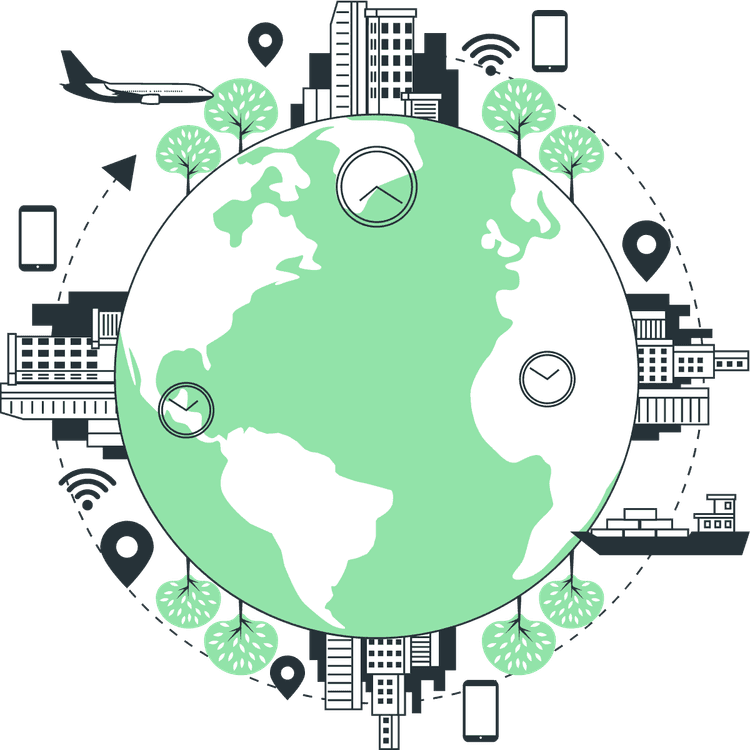Free Online PNG to Webp Converter tool
Discover the power of the PNG to Webp Converter on Mridul.Tech. Efficiently convert your images and optimize your website's performance. Find out the benefits and steps involved in this transformational process.
How to use PNG to Webp Converter?
To use PNG to Webp Converter, simply follow the steps below:
- Upload the file: Upload the file you want to convert. You can upload the file by clicking on the upload button or by dragging and dropping the file. You can upload multiple files at once.
- Select Format: Select the format you want to convert the file to. You can select the format from the dropdown menu. You can also select different formats for different files.
- Start Conversion: Click on the Start Conversion button to start the conversion process. You can also convert multiple files at once. To do so, click on the Start Conversion button after uploading all the files you want to convert.
- Download the file: After the conversion is complete, you can download the converted file by clicking on the download button.
- Reset Converter: If you want to convert more files, you can reset the converter by clicking on the reset button.
PNG to Webp Converter on Mridul.Tech
When it comes to web image optimization, the PNG to Webp Converter on Mridul.Tech stands out as a valuable tool in your arsenal. It allows you to convert high-resolution PNG images into the Webp format, which is known for its superior compression and quality. Let's explore some key advantages:
Faster Loading Speeds
One of the primary reasons to use the PNG to Webp Converter on Mridul.Tech is the significant improvement in loading speeds it offers. Webp files are considerably smaller than their PNG counterparts, resulting in faster page load times. This leads to an enhanced user experience and better SEO rankings.
Maintaining Image Quality
Despite the smaller file sizes, Webp files maintain excellent image quality. The converter intelligently compresses images while preserving their visual integrity. This means your website can have both fast-loading pages and stunning visuals.
Browser Compatibility
Webp images are supported by most modern web browsers, including Google Chrome, Mozilla Firefox, and Microsoft Edge. This ensures that your optimized images will display correctly to a wide audience.
Reduced Bandwidth Usage
With Webp images, you can reduce the bandwidth usage of your website significantly. This is especially crucial for mobile users who may have limited data plans. Lower bandwidth usage not only saves money for your visitors but also reduces the environmental impact of your website.
FAQs related to Free Online PNG to Webp Converter tool
Is the PNG to Webp Converter on Mridul.Tech free to use?
Yes, the converter is available for free on Mridul.Tech, making it accessible to all users.
Are there any limitations on the size of images that can be converted?
The converter can handle images of various sizes, but it's advisable to optimize extremely large images before conversion for the best results.
How much space can I expect to save by converting to Webp?
The amount of space saved depends on various factors, but it's common to see a reduction of 30% to 50% in file size.
Does using Webp images affect SEO?
Yes, faster-loading pages with Webp images can positively impact your SEO rankings, as site speed is a ranking factor for search engines.
Featured Converter tools
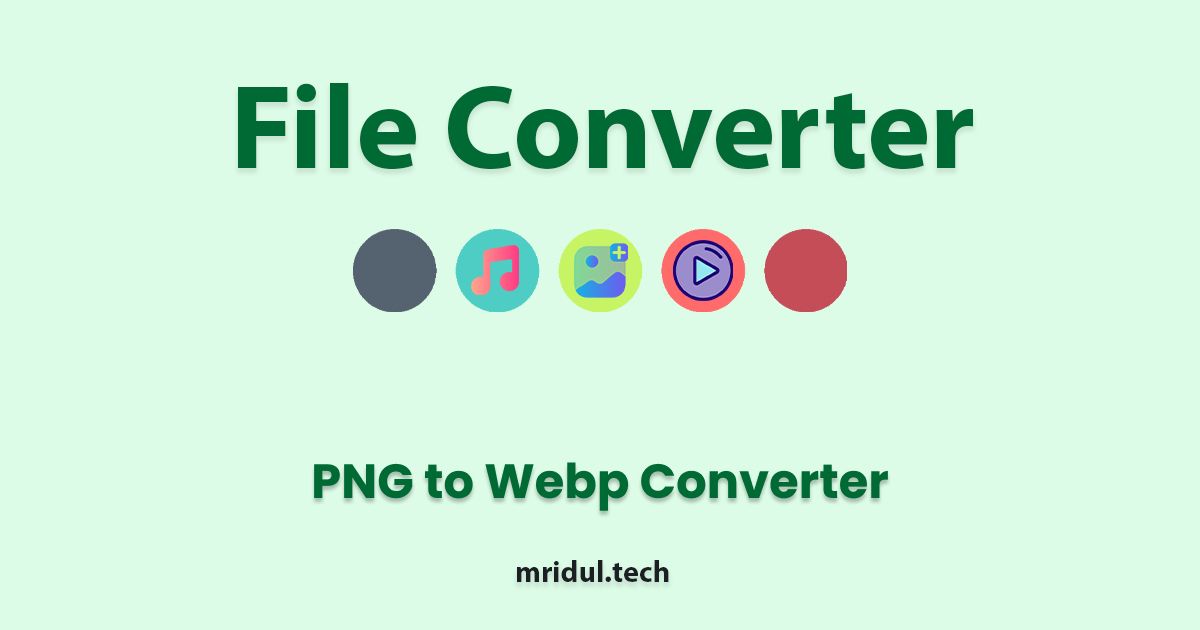
Free Online Video to Audio Converter
Discover the powerful Video to Audio Converter on Mridul.tech, a versatile tool that effortlessly transforms videos into audio files.
View Tool
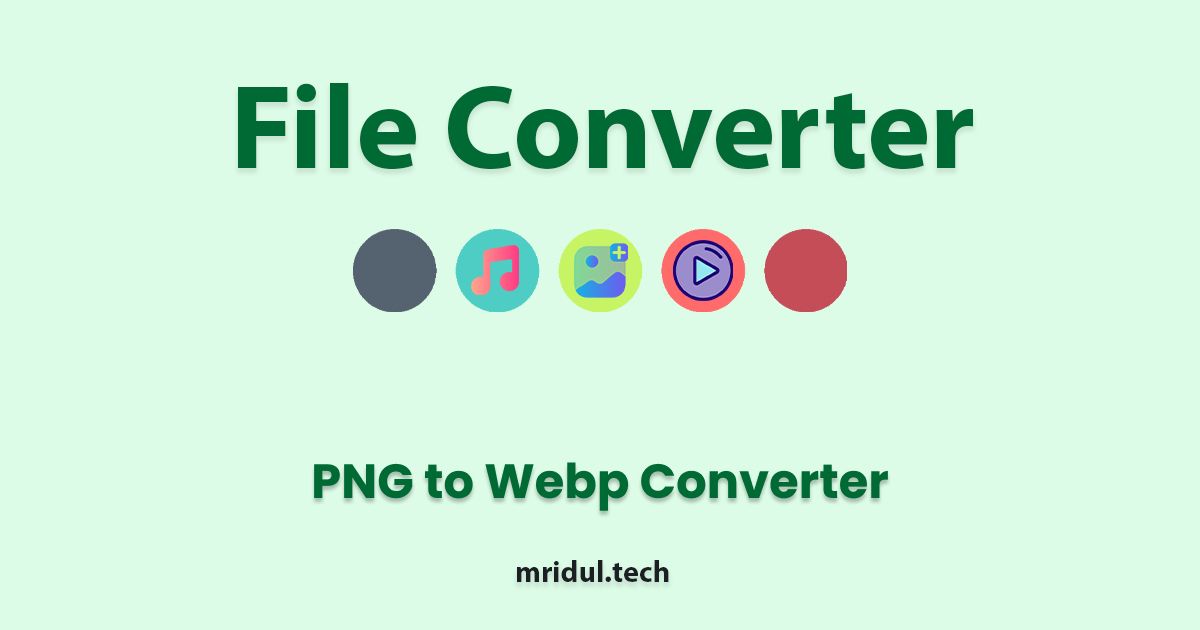
Free Online mp4 to wav Converter Tool
Discover the power of the Free Online mp4 to wav Converter Tool on Mridul.Tech. Easily convert your video files to high-quality audio in just a few clicks. Try it now!
View Tool
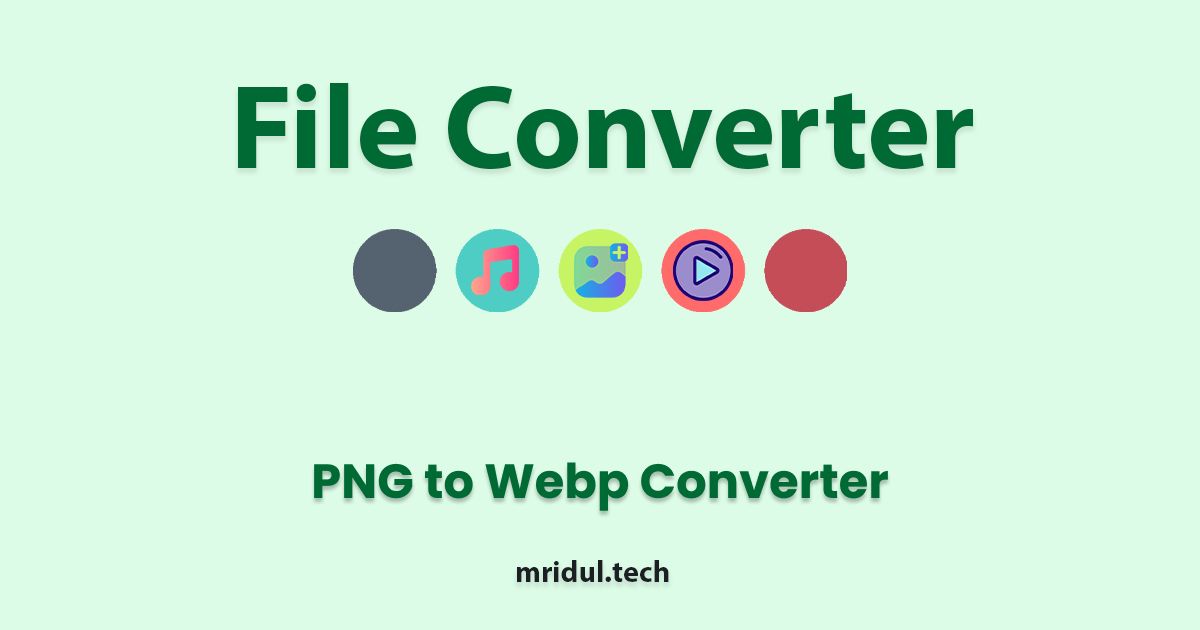
Free Unlimited JPG to Webp Converter
Easily Convert JPG to Webp with this free tool and optimize your images for the web effortlessly.
View Tool
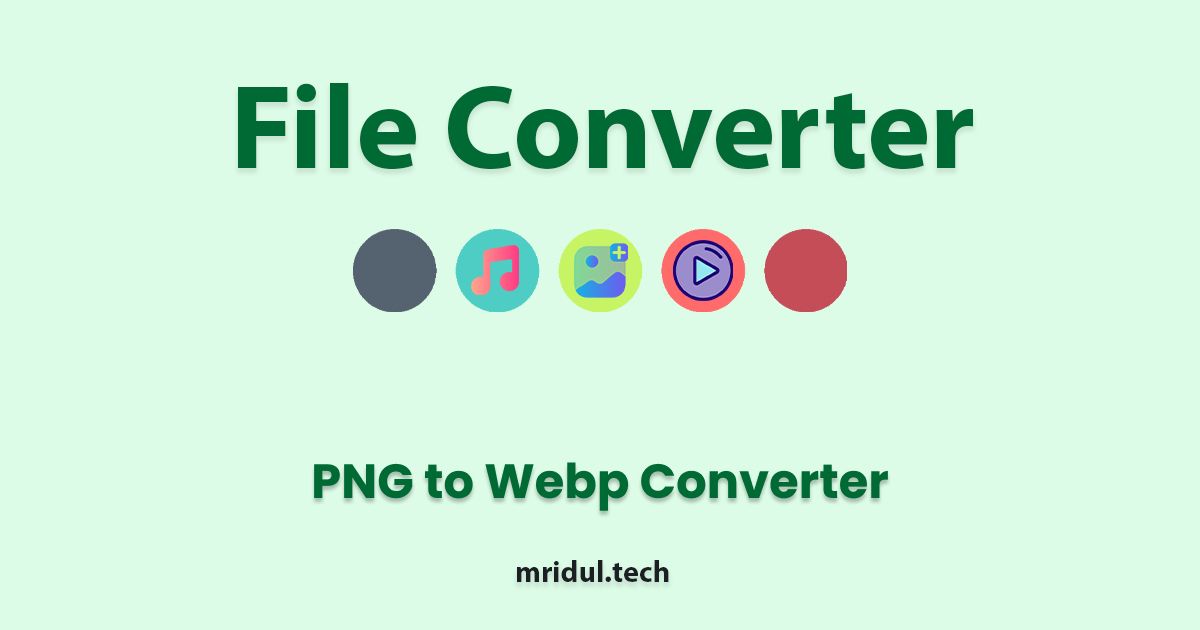
Free Online PNG to Webp Converter tool
Discover the power of the PNG to Webp Converter on Mridul.Tech. Efficiently convert your images and optimize your website's performance. Find out the benefits and steps involved in this transformational process.
View Tool
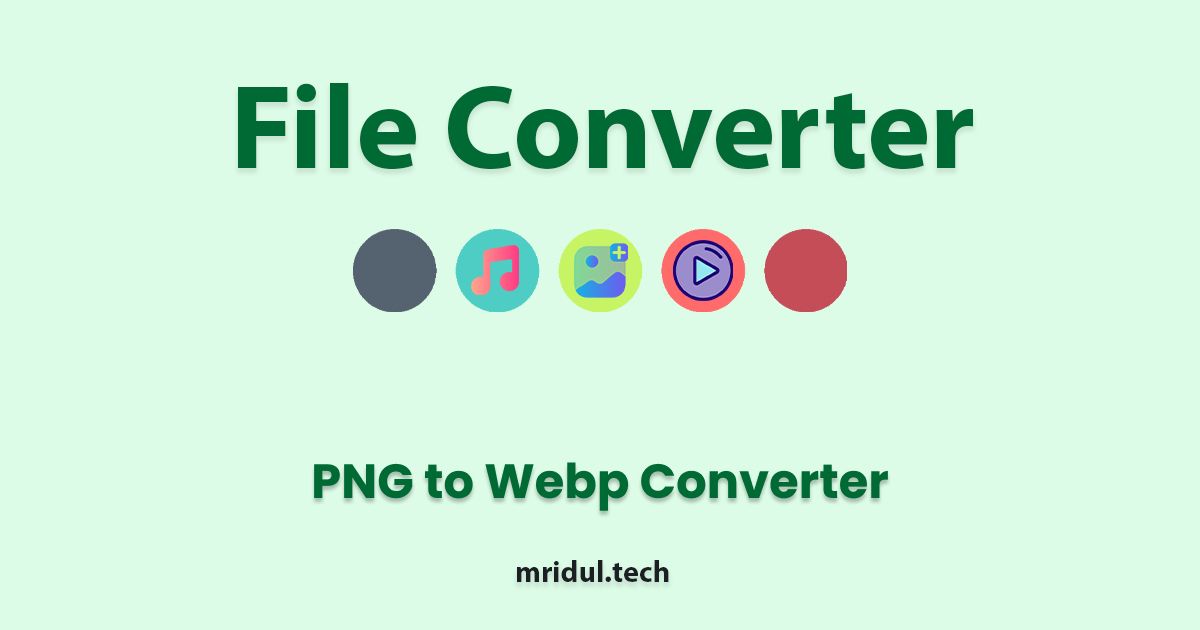
Free wma to mp3 Converter Tool
Discover the Free wma to mp3 Converter Tool on Mridul.Tech and learn how to convert your audio files effortlessly. Explore this amazing free Tool!
View Tool
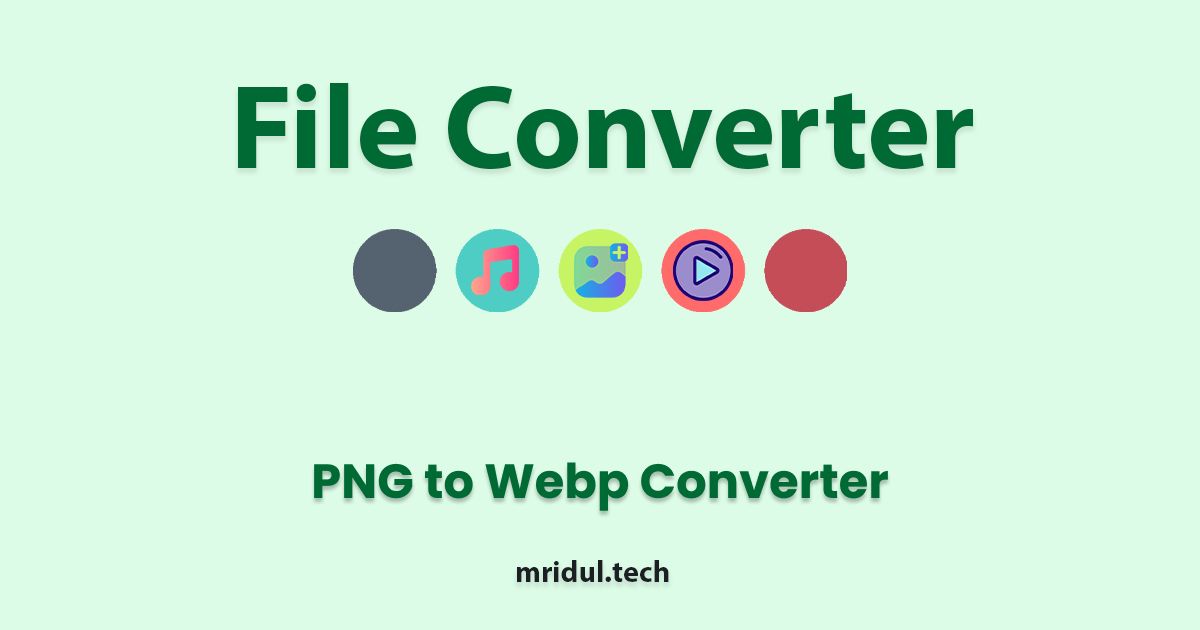
Free m4a to mp3 Converter Tool
Looking for a reliable Free m4a to mp3 Converter Tool? Explore the versatile features of the Free m4a to mp3 Converter Tool. Convert your audio files effortlessly.
View Tool
More Converter tools like Free Online PNG to Webp Converter tool
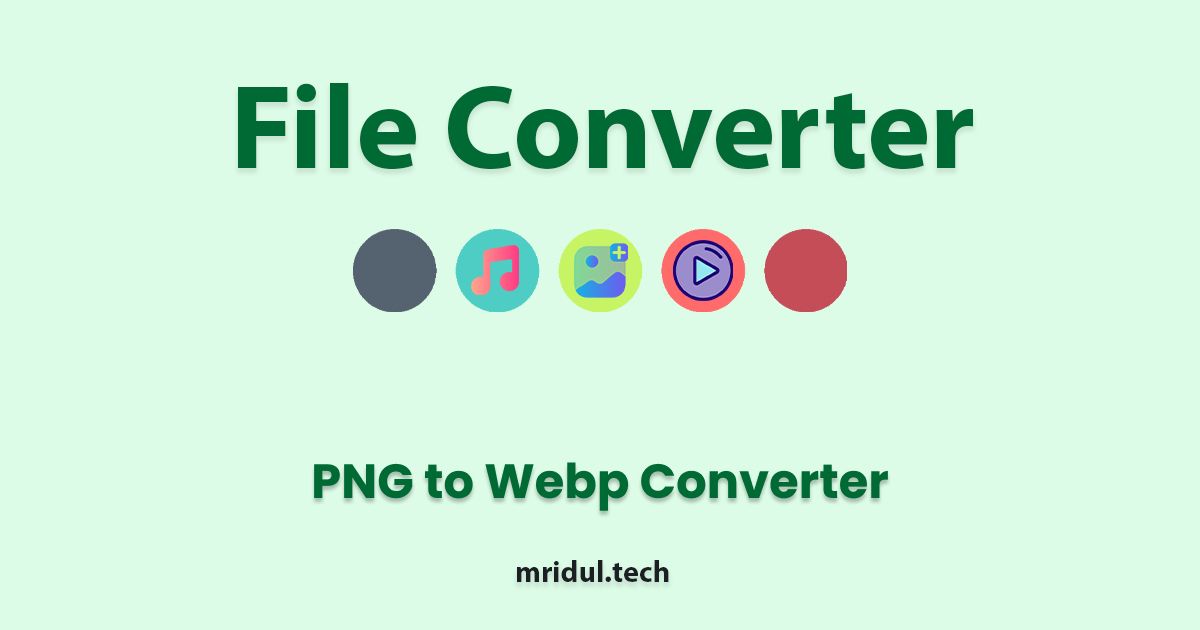
Free Online JPG to ICO Converter tool
Convert JPG to ICO online for free with our online tool. Easy to use, no registration and 100% secure to use.
View Tool
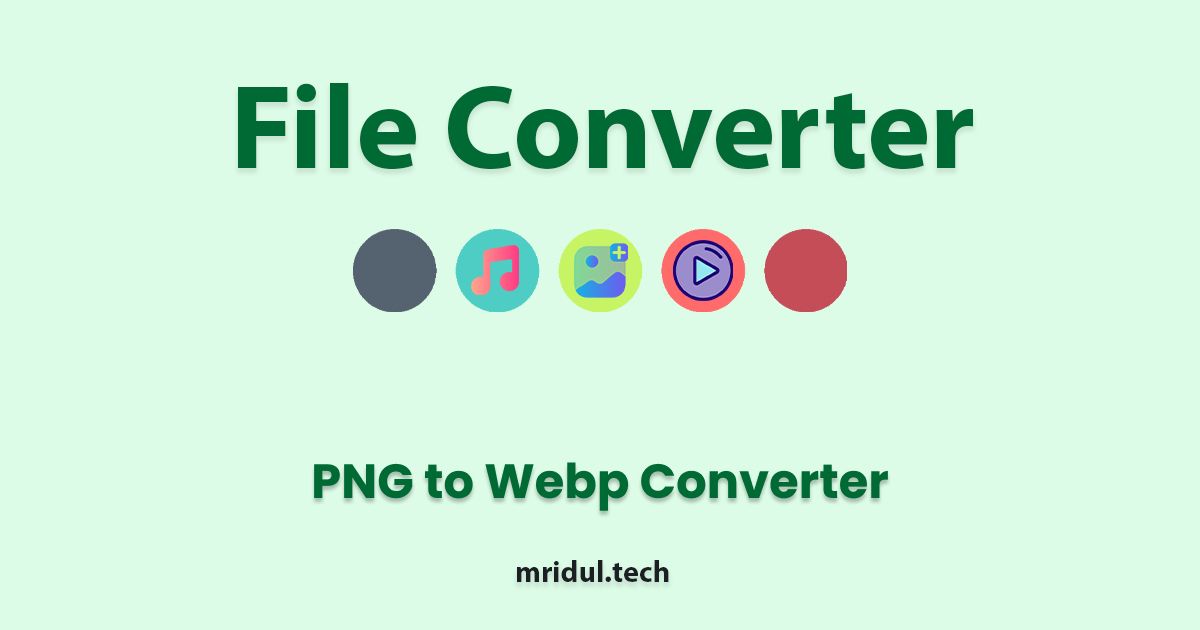
Free Online PNG to JPG Converter tool
Looking for a reliable Free Online PNG to JPG Converter tool? Mridul.Tech offers a user-friendly solution for converting your PNG images to high-quality JPG format hassle-free.
View Tool
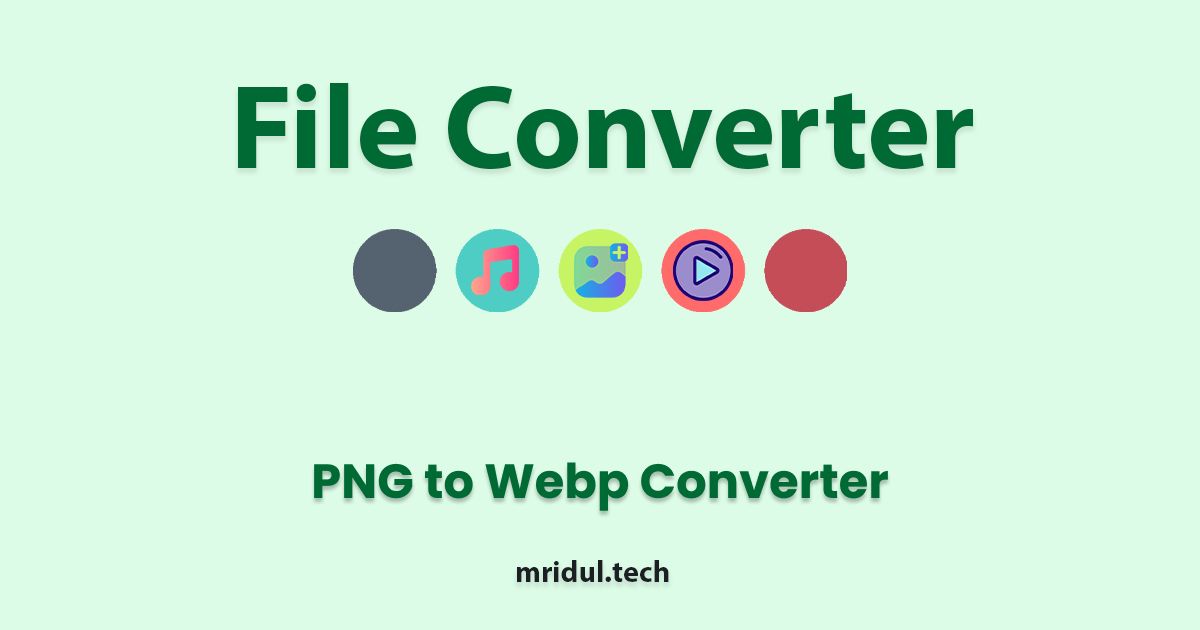
Free Online PNG to ICO Converter tool
Convert any PNG image to ICO format online for free. Convert PNG to ICO online without any fee or registration, get your ICO file in seconds.
View Tool
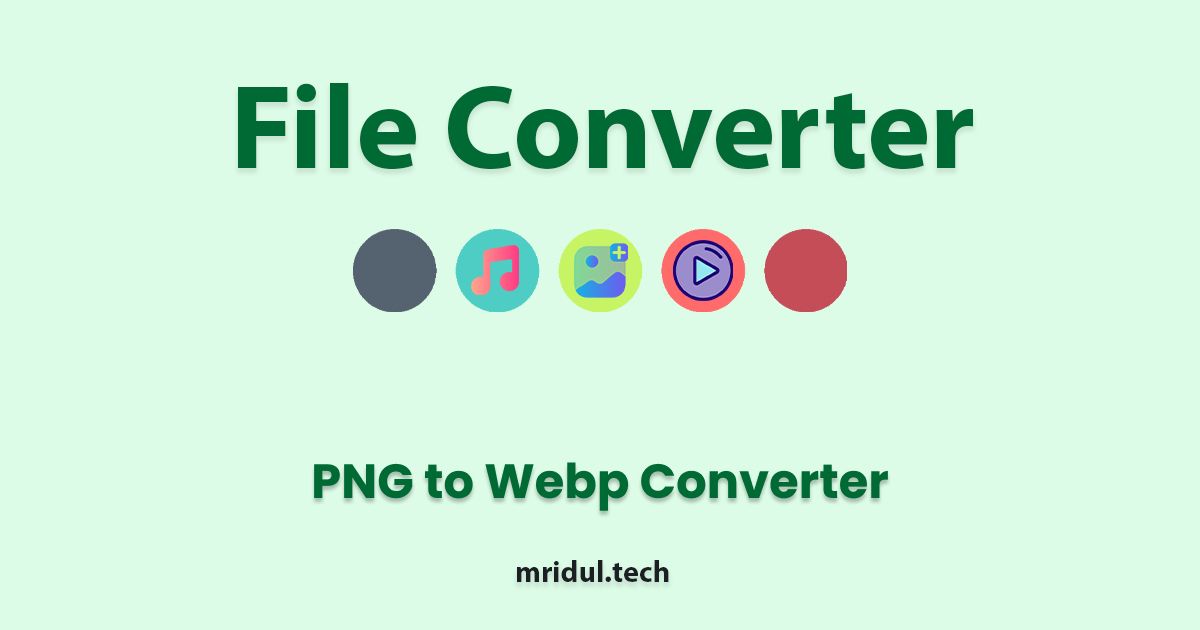
Free SVG to JPG Converter online tool | Mridul.Tech
Discover the efficient SVG to JPG Converter on Mridul.Tech. Convert your SVG files to high-quality JPG images effortlessly.
View Tool
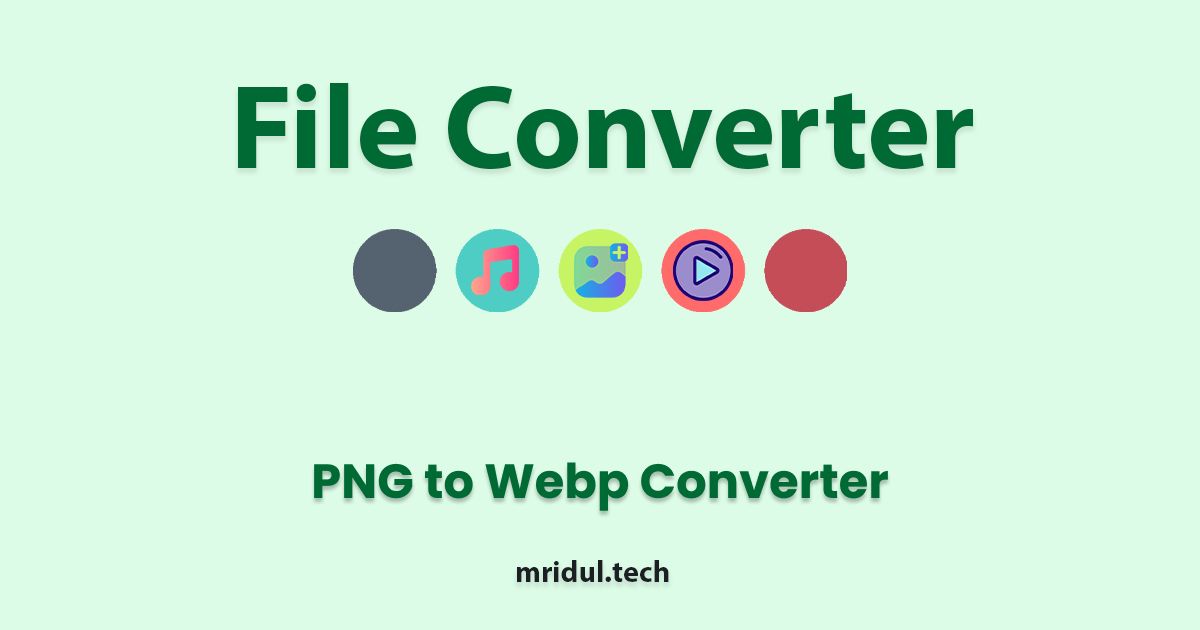
Free Unlimited JPG to Webp Converter
Easily Convert JPG to Webp with this free tool and optimize your images for the web effortlessly.
View Tool
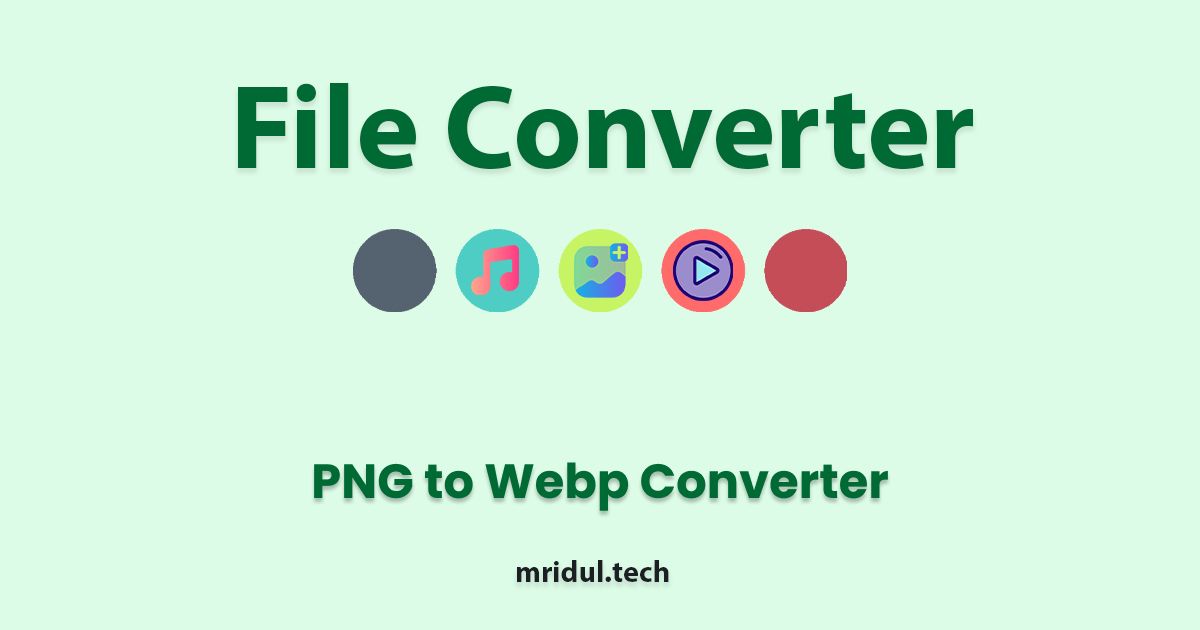
Free Online PNG to Webp Converter tool
Discover the power of the PNG to Webp Converter on Mridul.Tech. Efficiently convert your images and optimize your website's performance. Find out the benefits and steps involved in this transformational process.
View Tool
Contact Me ☎️
Discuss A Project Or Just Want To Say Hi?
My Inbox Is Open For All.
Connect with me on Social Media