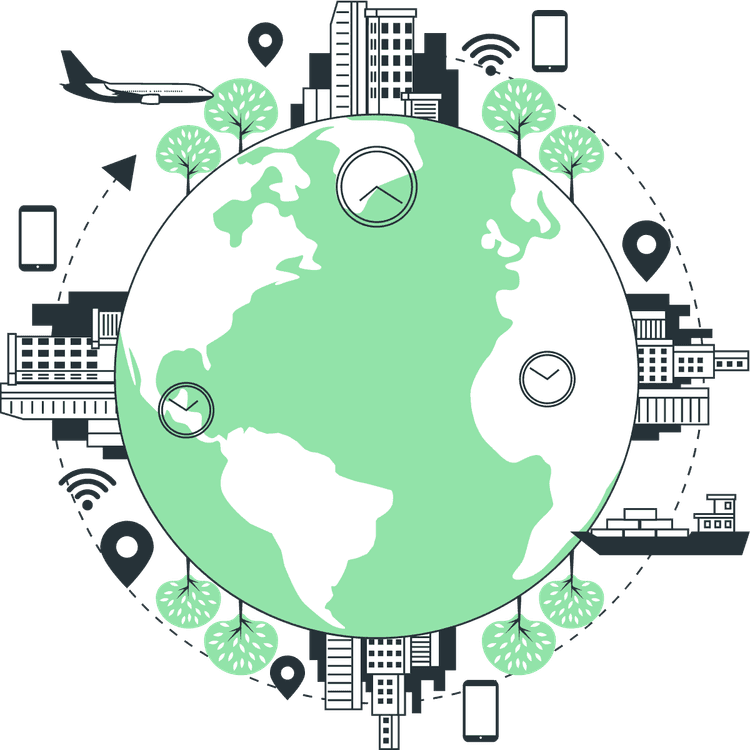Free Online webm to mp4 Converter Tool
Discover the best Free Online webm to mp4 Converter Tool for hassle-free video conversions. Get insights and expert advice on how to use this tool effectively.
How to use webm to mp4 Converter?
To use webm to mp4 Converter, simply follow the steps below:
- Upload the file: Upload the file you want to convert. You can upload the file by clicking on the upload button or by dragging and dropping the file. You can upload multiple files at once.
- Select Format: Select the format you want to convert the file to. You can select the format from the dropdown menu. You can also select different formats for different files.
- Start Conversion: Click on the Start Conversion button to start the conversion process. You can also convert multiple files at once. To do so, click on the Start Conversion button after uploading all the files you want to convert.
- Download the file: After the conversion is complete, you can download the converted file by clicking on the download button.
- Reset Converter: If you want to convert more files, you can reset the converter by clicking on the reset button.
Why Choose the Free Online webm to mp4 Converter Tool?
The Power of Simplicity
The Free Online webm to mp4 Converter Tool stands out for its sheer simplicity. No need for complicated software installations or technical expertise. With just a few clicks, you can effortlessly convert your webm files to mp4, making them universally playable across various devices and platforms.
Lightning-Fast Conversions
Time is precious, and the Free Online webm to mp4 Converter Tool respects that. Say goodbye to long waits during conversions. This tool is designed for speed, ensuring your videos are ready in a matter of moments.
Exceptional Quality
Worried about losing video quality during conversion? Rest assured, the Free Online webm to mp4 Converter Tool maintains the integrity of your videos. Your content will look just as stunning in mp4 format.
Cross-Platform Compatibility
Whether you're using Windows, macOS, or Linux, the Free Online webm to mp4 Converter Tool works seamlessly on all major operating systems. Enjoy flexibility and convenience without boundaries.
Cost-Free Convenience
Don't break the bank on expensive video conversion software. This tool is absolutely free to use, ensuring you get the job done without spending a dime.
FAQs related to Free Online webm to mp4 Converter Tool
Is the Free Online webm to mp4 Converter Tool safe to use?
Absolutely! The tool is secure and reliable, with no risks to your files or personal information.
Do I need to register or sign in to use this tool?
No registration or sign-in is required. It's a straightforward, no-hassle conversion process.
Can I use this tool on my mobile device?
Yes, the Free Online webm to mp4 Converter Tool is mobile-friendly, so you can convert videos on the go.
Are there any hidden costs?
Absolutely not! This tool is entirely free to use, with no hidden fees or subscriptions.
Featured Converter tools
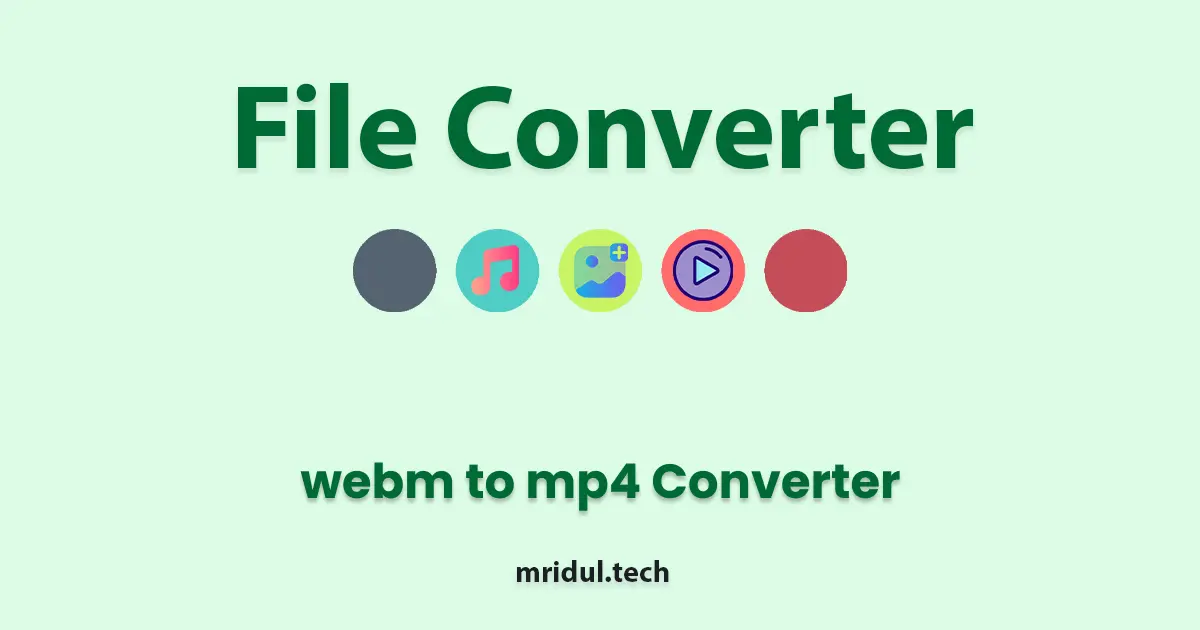
Free Online Video to Audio Converter
Discover the powerful Video to Audio Converter on Mridul.tech, a versatile tool that effortlessly transforms videos into audio files.
View Tool
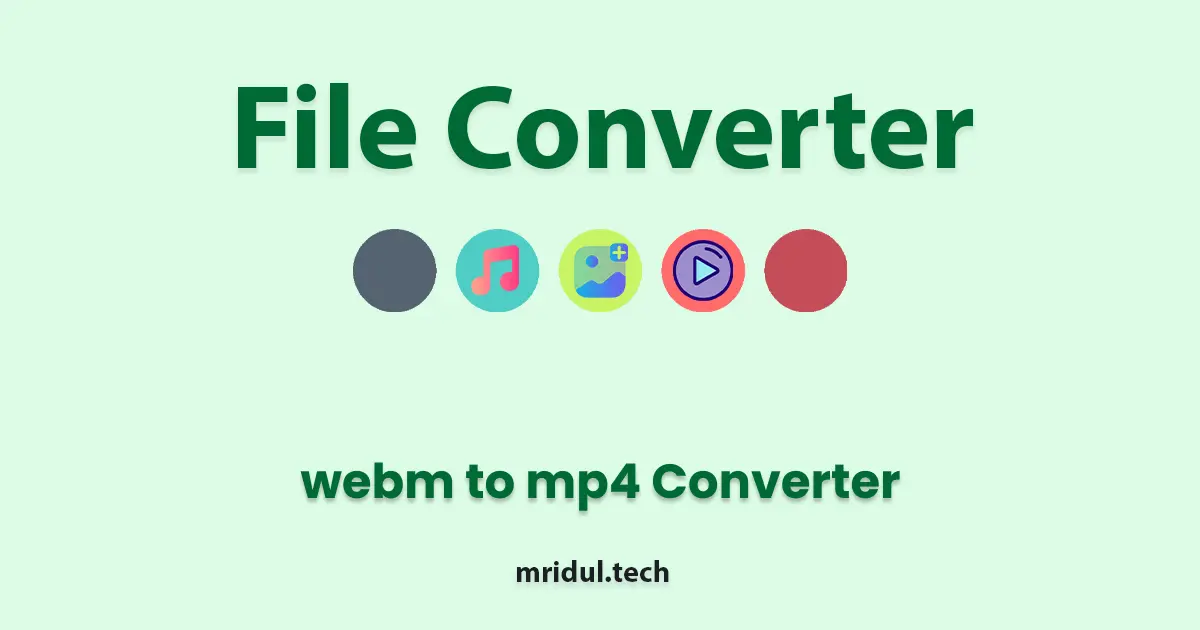
Free Online mp4 to wav Converter Tool
Discover the power of the Free Online mp4 to wav Converter Tool on Mridul.Tech. Easily convert your video files to high-quality audio in just a few clicks. Try it now!
View Tool
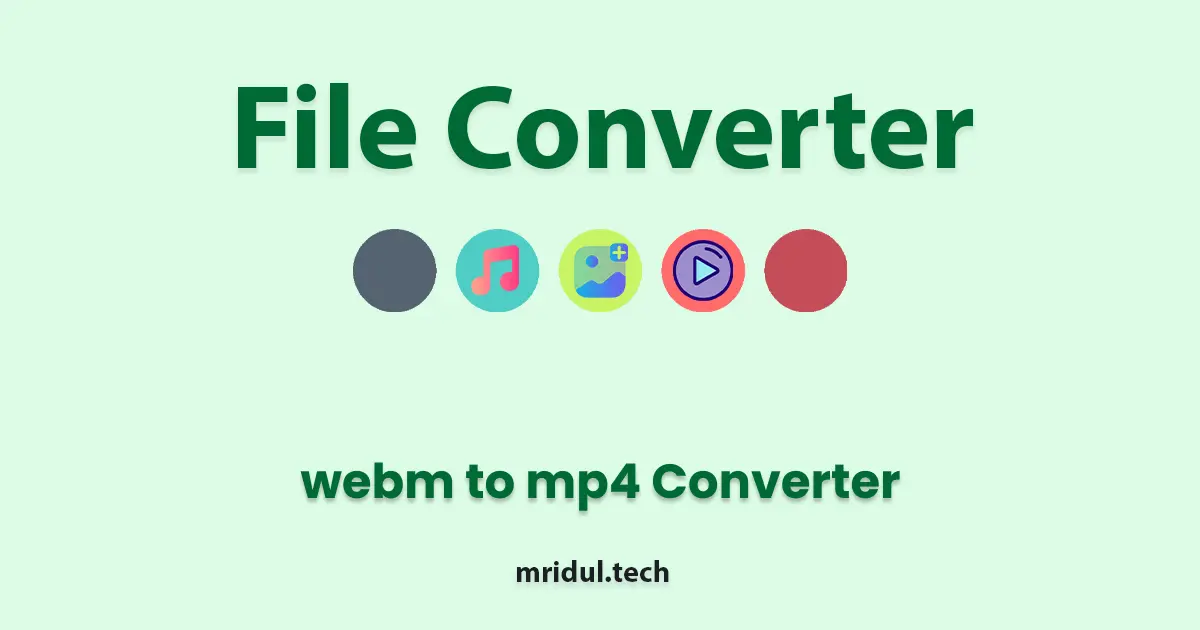
Free Unlimited JPG to Webp Converter
Easily Convert JPG to Webp with this free tool and optimize your images for the web effortlessly.
View Tool
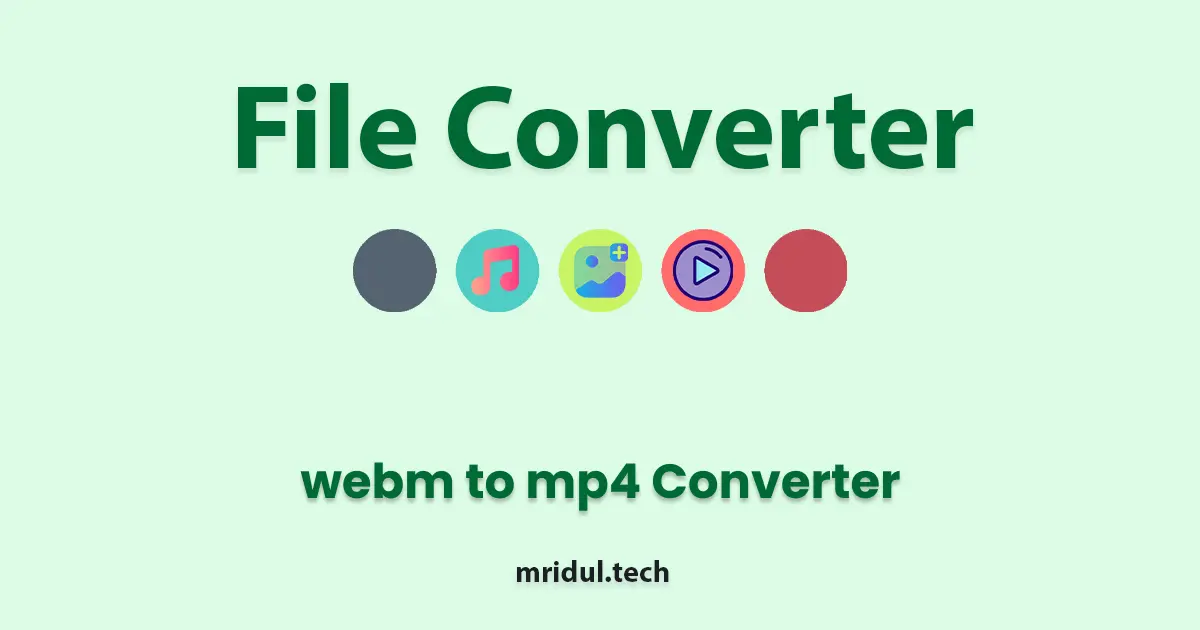
Free Online PNG to Webp Converter tool
Discover the power of the PNG to Webp Converter on Mridul.Tech. Efficiently convert your images and optimize your website's performance. Find out the benefits and steps involved in this transformational process.
View Tool
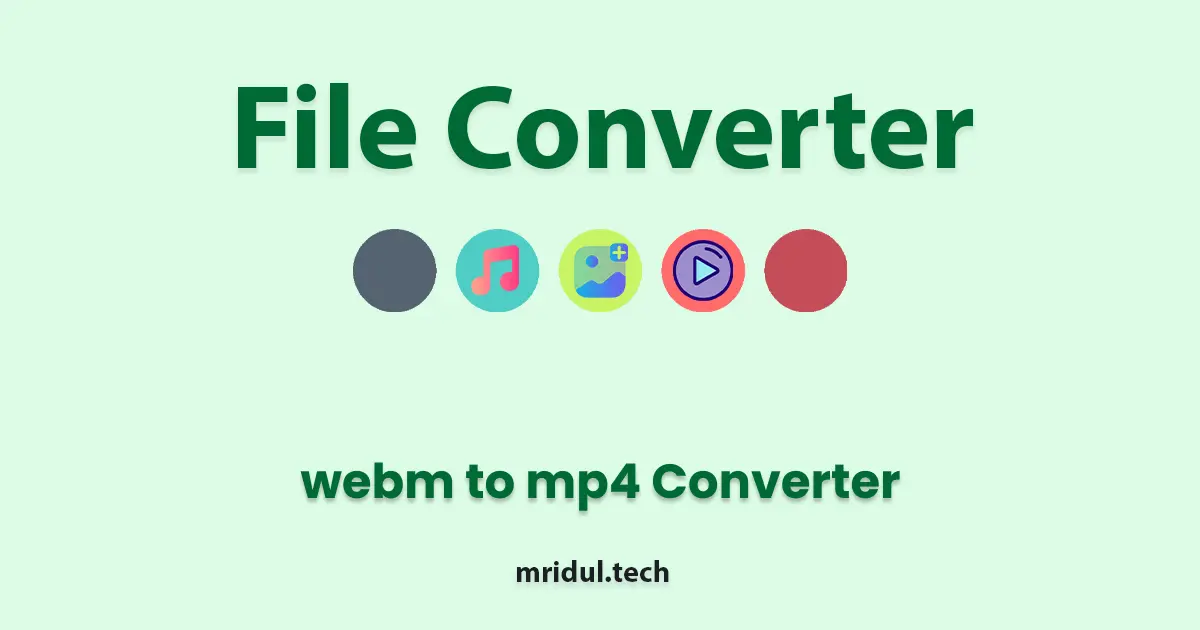
Free wma to mp3 Converter Tool
Discover the Free wma to mp3 Converter Tool on Mridul.Tech and learn how to convert your audio files effortlessly. Explore this amazing free Tool!
View Tool
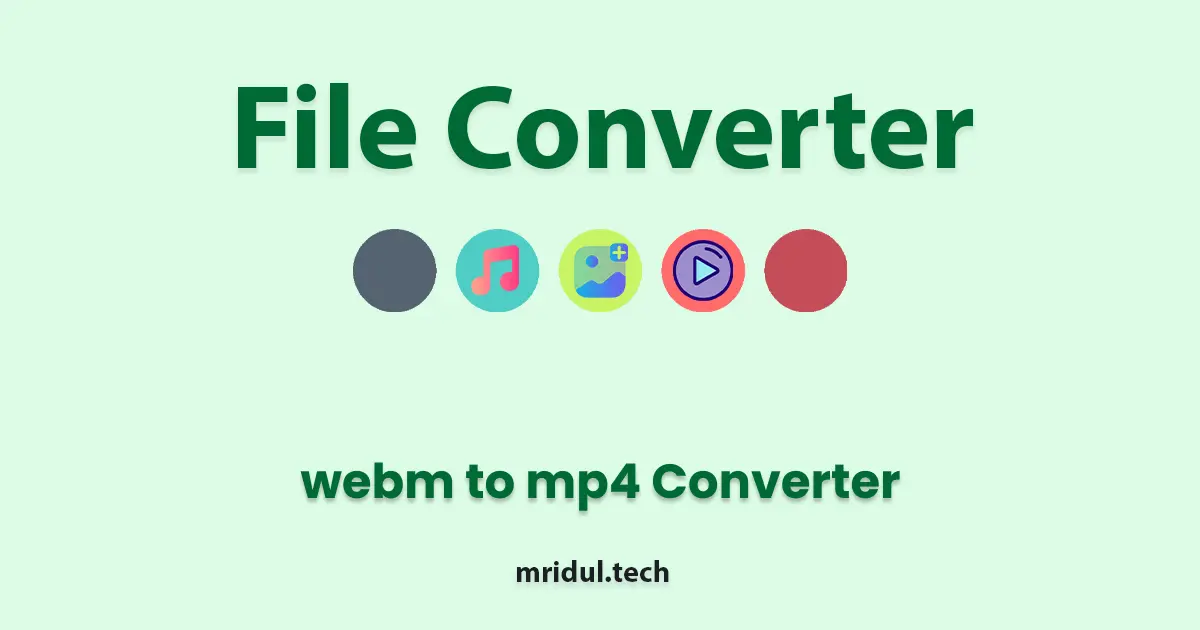
Free m4a to mp3 Converter Tool
Looking for a reliable Free m4a to mp3 Converter Tool? Explore the versatile features of the Free m4a to mp3 Converter Tool. Convert your audio files effortlessly.
View Tool
More Converter tools like Free Online webm to mp4 Converter Tool
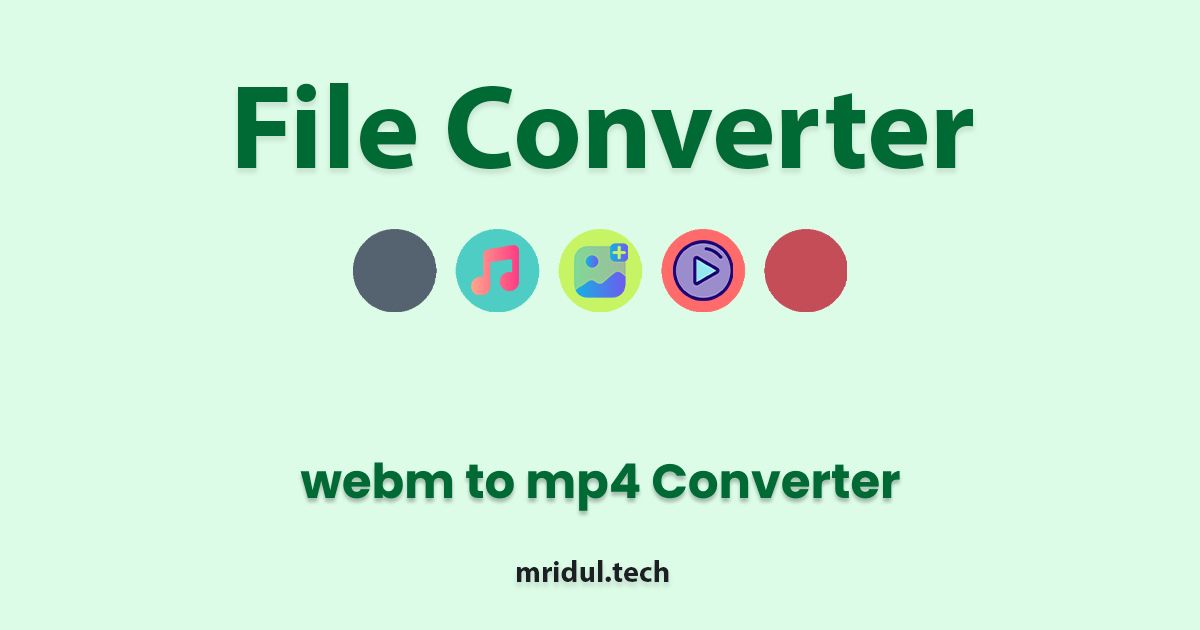
Free Online avi to mp4 Converter Tool
Discover the power of the Free Online avi to mp4 Converter Tool. Easily convert your videos with this user-friendly online tool
View Tool
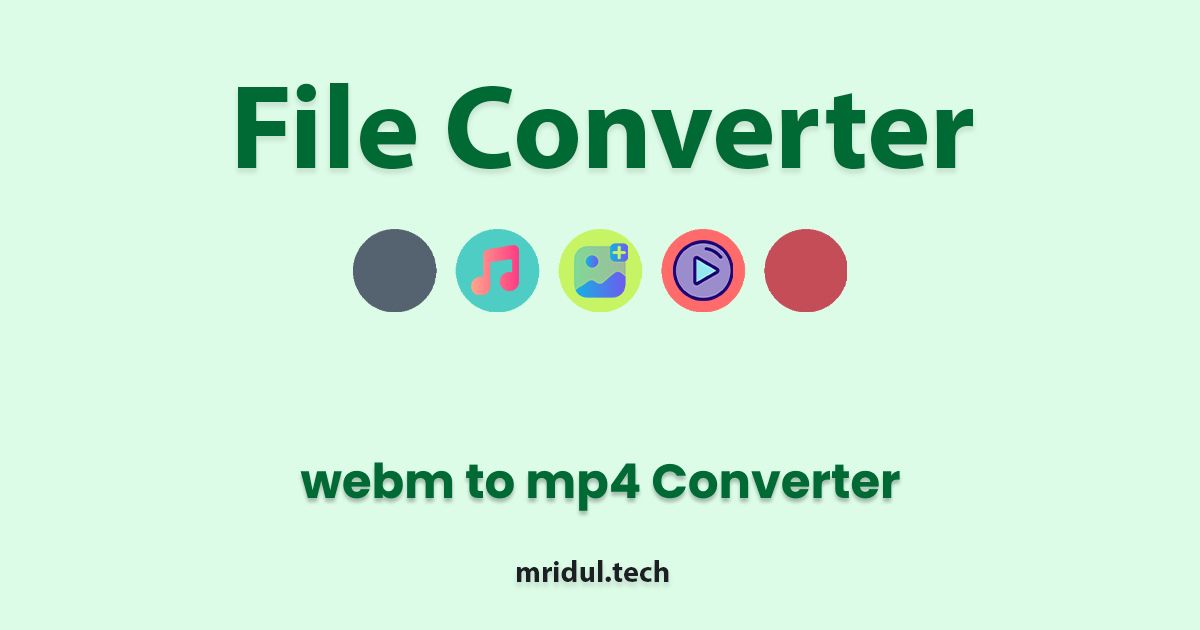
Free Online m4v to mp4 Converter
Explore the versatility of Free Online m4v to mp4 Converter. The ultimate solution for seamless video conversion. Discover how to use it
View Tool
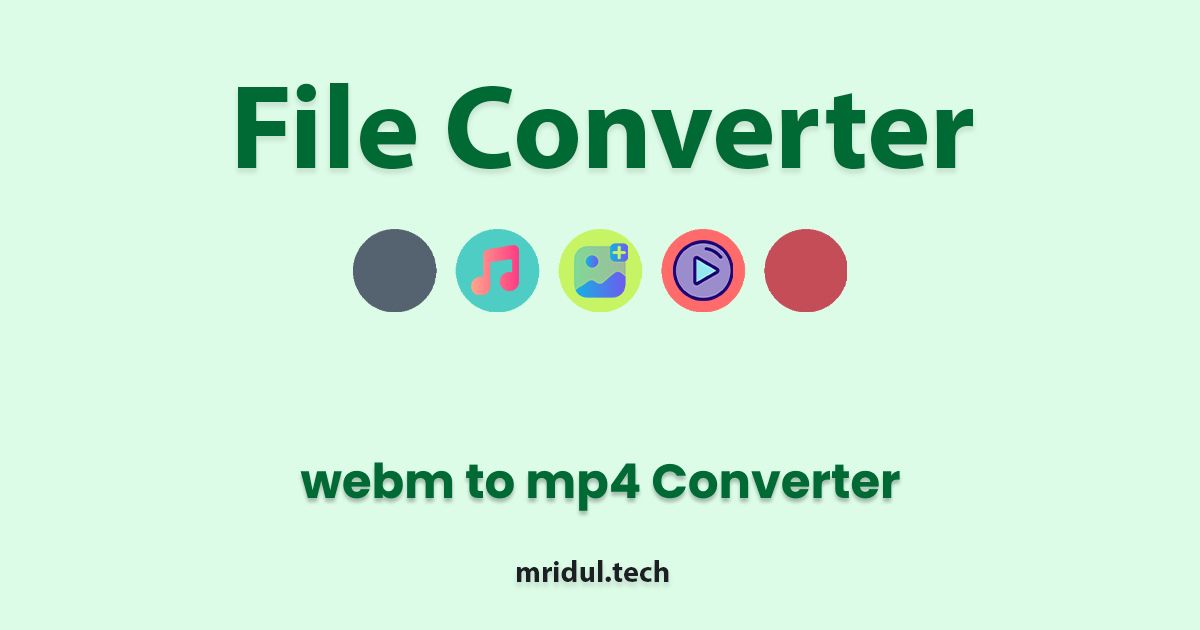
Free Online 3g2 to mp4 Converter Tool
Discover the power of the Free Online 3g2 to mp4 Converter Tool on Mridul.Tech! Convert your videos effortlessly with this user-friendly tool.
View Tool
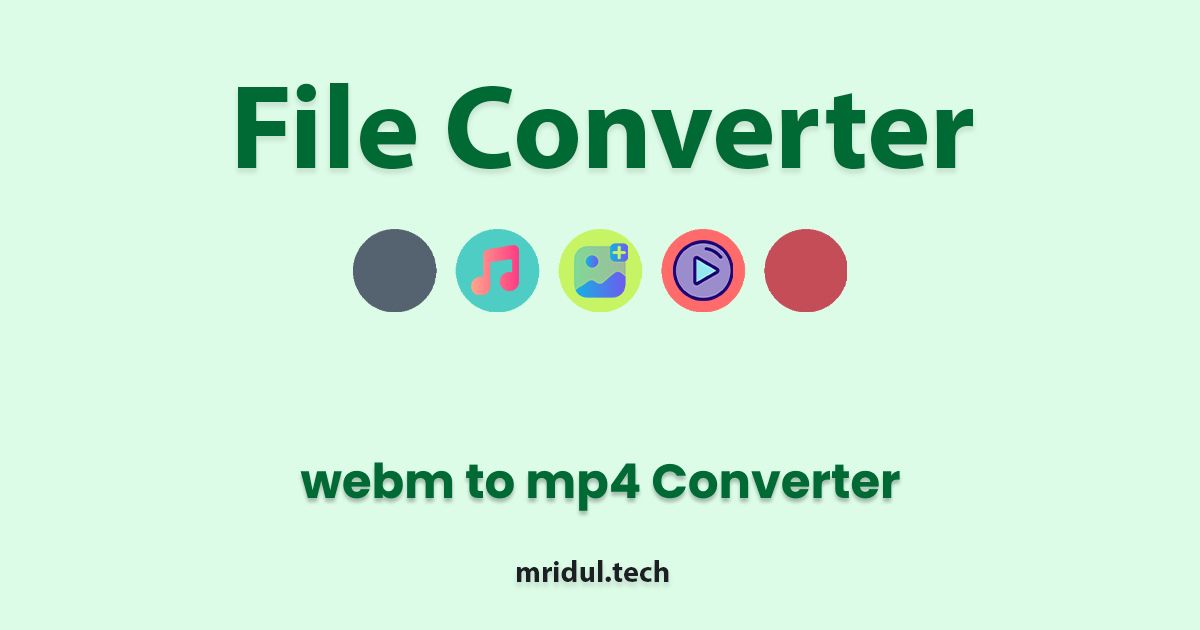
Free Online Video to Audio Converter
Discover the powerful Video to Audio Converter on Mridul.tech, a versatile tool that effortlessly transforms videos into audio files.
View Tool
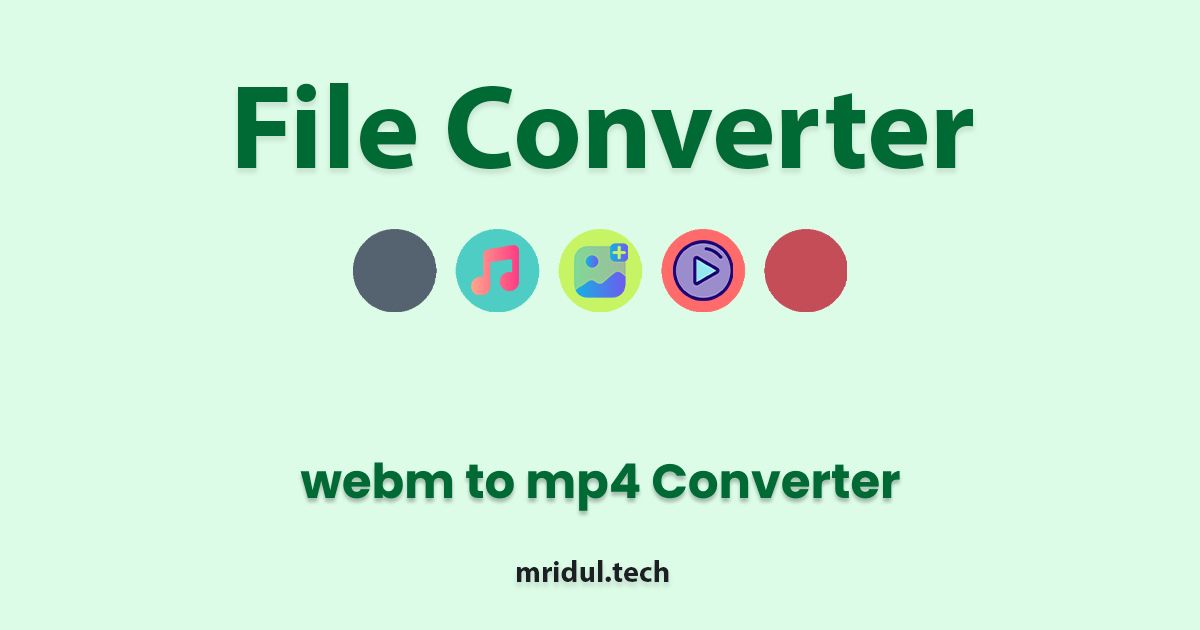
Free Online mp4 to aac Converter Tool
Looking for the best Free Online mp4 to aac Converter Tool on Mridul.Tech? Your search ends here! Discover the easiest way to convert your videos with our expert guide.
View Tool
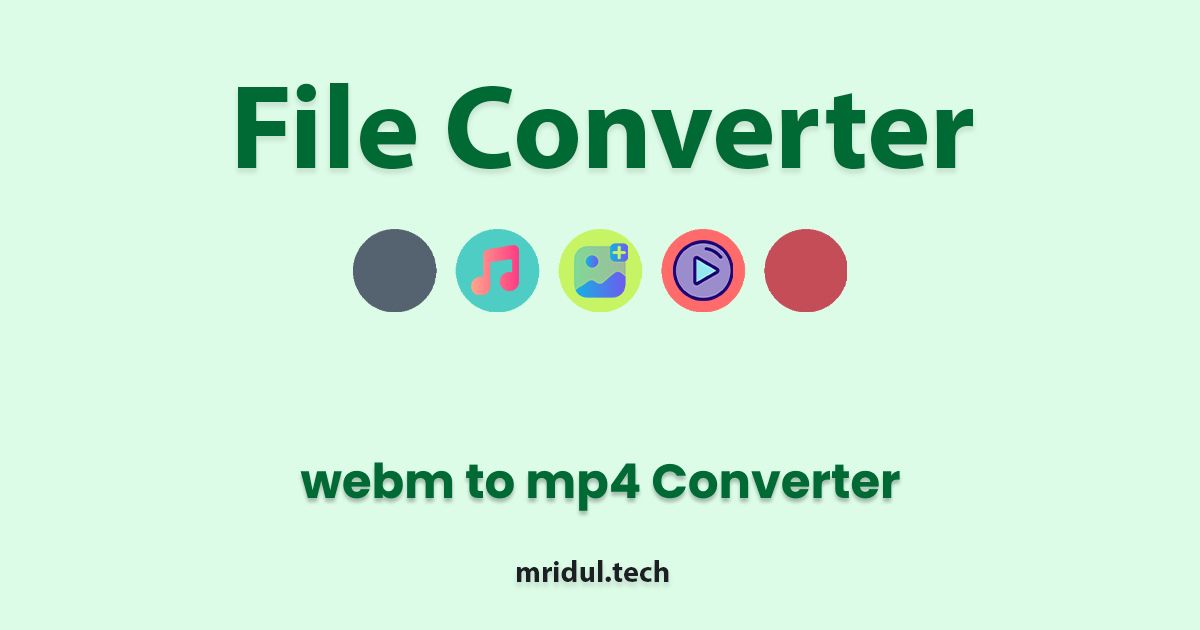
Free Online mp4 to wav Converter Tool
Discover the power of the Free Online mp4 to wav Converter Tool on Mridul.Tech. Easily convert your video files to high-quality audio in just a few clicks. Try it now!
View Tool
Contact Me ☎️
Discuss A Project Or Just Want To Say Hi?
My Inbox Is Open For All.
Connect with me on Social Media